2010-2016 Mercedes-Benz E-Class Service Minder Light Reset (W212)
Last Updated on March 23, 2020 by Nick
2010-2016 Mercedes-Benz E-Class Service Minder Light Reset (W212) – The Mercedes-Benz 212 series (E-Class) is a top-of-the-range car model from Mercedes-Benz that was built from early 2009 to January 2016 (sedan) and May 2016 (station wagon). It replaced the previous model series 211 and is available as a sedan (W 212) or a station wagon (S 212).
Compared to its predecessor, the car looks more angular and bulky, a design that was already beginning to be recognized in the C-Class of the 204 series in 2007. The “four-eyes face” introduced by the 210 series in 1995 was modified by square headlights.

2010-2016 Mercedes-Benz E-Class Service Minder Light Reset (W212)
Time needed: 7 minutes
When maintenance service is due, the Service due minder will appear on the display. The service interval must be reset after performed the maintenance service on your vehicle. Follow the instructions below to reset the Service Minder light on your Mercedes-Benz E-Class:
- Turn the ignition key to position 1 without starting the engine
If your vehicle has an ignition button, press the START-STOP ENGINE button without touching the brake pedal.
- Make sure the VEHICLE TRIP MILAGE is displayed in the multi-function display.
Use the navigation button to display the menu
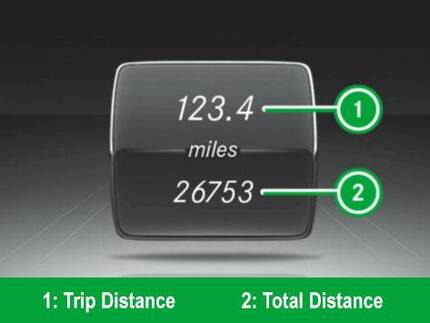
- Press and hold the [wp-svg-icons icon=”phone” wrap=”i”] (ACCEPT CALL) button for a second
The button is located on the steering wheel
- While holding the [wp-svg-icons icon=”phone” wrap=”i”] (ACCEPT CALL) button press and hold the OK button
Remember! Don’t press the buttons simultaneously, the timing is very decisive at this step!

- After several seconds the VEHICLE DATA menu should come up
If you do it right, the VEHICLE DATA menu will appear on the screen
- Scroll down to ASSYST PLUS menu
Press the OK button to enter the menu
- Scroll down to FULL SERVICE
Press the OK button to enter the menu
- Select CONFIRM SERVICE
You can skip this step if it’s not in your vehicle
- Select appropriate OIL GRADE being used
Press the OK button to select
- When a confirmation message appears, select YES to confirm it
Done!
These instructions are based on the Mercedes-Benz owner’s manual. This procedure should apply to the fourth generation of Mercedes Benz E-Class E200 E250 E300 (2010 2011 2012 2013 2014 2015 2016 model years). Hopefully, the article 2010-2016 Mercedes-Benz E-Class Service Minder Light Reset (W212) can solve your problem. Good Luck!