BMW X2 (F39/U10) Oil Service Light Reset Made Simple: A Comprehensive Guide
Last Updated on March 16, 2024 by Nick
Hey, what’s up Bimmers! Welcome to the comprehensive guide on performing an easy oil service light reset on your BMW X2. Regular maintenance is essential for keeping your vehicle in top condition, and resetting the oil service light is a crucial step in this process. In this article, we’ll walk you through the simple steps to reset the oil service light, ensuring smooth operation and longevity for your BMW X2. So let’s jump right into that.
Table of Contents
Understanding the Importance of Oil Service Light Reset
Your BMW X2‘s oil service light serves as a reminder to change the oil and perform routine maintenance. Ignoring this indicator can lead to reduced engine performance, increased fuel consumption, and potential damage to vital engine components. Therefore, resetting the oil service light in a timely manner is vital for maintaining your vehicle’s health and performance.
2018-2023 BMW X2 (F39) Oil Reset Guide
Performing an oil service light reset on your 2018-2023 BMW X2 (F39) is a straightforward process that can be completed in just a few simple steps. Follow the instructions below to reset the oil service light and ensure your vehicle’s optimal performance:
Step 1
To begin, sit in the driver’s seat and ensure all doors are closed. Insert the key into the ignition and press the START button once, where the dashboard lights come on but the engine remains off.
Step 2
Next, press and hold the dash button to go through and wait till the service menu comes up
Step 3
If you do not see the ENGINE OIL icon, press the dash button repeatedly to find it
Step 4
As soon as it does, hold your finger on the dash button and it’ll say Reset
Step 5
Finally, hold down the button one more time to confirm it and you’re done
2024 BMW X2 (U10) Service Reset Guide
Time needed: 3 minutes
Next, we’re going to reset the oil service light on the 2024 BMW X2 or U10. So let’s see how it’s done
- Press the START button three times
Hit the START button three times rapidly and wait until Diagnostic Mode Active pops up on the display
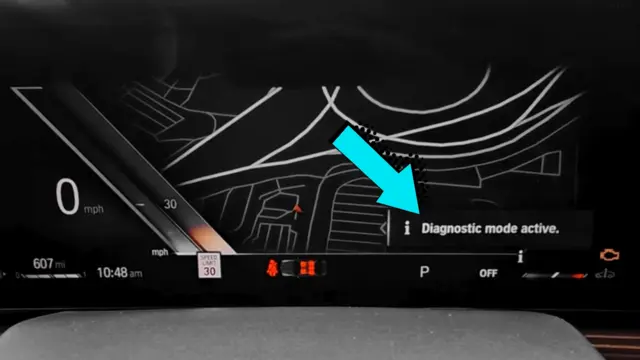
- Push and hold the Setting button
Push and hold the setting button on the right thumb area of the steering wheel until you see the service menu

- Find the ENGINE OIL menu
If you’re not on the ENGINE OIL menu, press the setting button repeatedly to find it
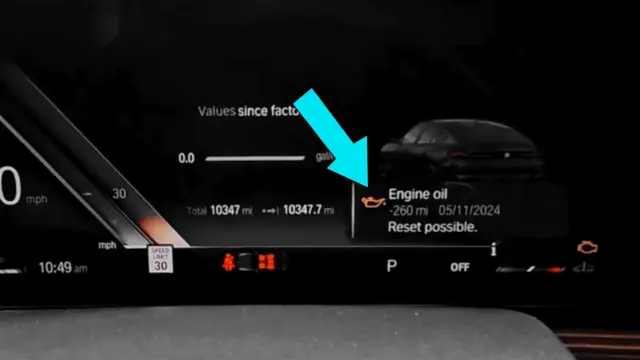
- Hold down the setting button
Press and down the setting button until RESET appears on the screen

- Confirm the reset
Press and hold the setting button again and wait until the reset progress bar finishes and you’re done.

FAQs (Frequently Asked Questions)
The oil service light should be reset each time you perform an oil change, typically every 7,500 to 10,000 miles, depending on your driving habits and manufacturer recommendations.
You can easily reset the oil service light yourself using the steps outlined in this guide. However, if you’re unsure or uncomfortable performing the reset, you can always visit a dealership or certified mechanic for assistance.
No, resetting the oil service light will not void your vehicle’s warranty. It’s a routine maintenance procedure recommended by BMW to ensure optimal performance and longevity for your vehicle.
If the oil service light remains illuminated after resetting, it could indicate a more significant issue with your vehicle’s oil or engine. In this case, it’s best to have your vehicle inspected by a qualified mechanic to diagnose and address any underlying problems.
Yes, you can reset the oil service light without resetting the maintenance schedule. This allows you to reset the light while maintaining accurate records of your vehicle’s maintenance history.
Yes, it’s essential to reset the oil service light after changing the oil to ensure that the maintenance reminder is accurate and up to date.
Conclusion
So that’s how you do a BMW U10 Oil Reset. Maintaining your BMW X2’s oil service light is a crucial aspect of vehicle ownership, ensuring that your vehicle operates at its best. By following the simple steps outlined in this guide, you can easily reset the oil service light and keep your BMW X2 running smoothly for miles to come.
Remember, regular maintenance is key to prolonging the life of your vehicle and avoiding costly repairs down the road. So don’t neglect your oil service light—take care of your BMW X2, and it will take care of you. Thanks for stopping by and happy driving.




