Master the 2024 BMW 530i 540i (G60) Oil Service Light Reset Easily!
Last Updated on March 12, 2024 by Nick
Greetings BMW owners! If you’re looking for a comprehensive guide on resetting the Oil Service Light in your BMW 5-Series G60 G61 (530i or 540i), you’re in the right place. In this guide, we’ll delve into the nitty-gritty details of resetting the Oil Service Light efficiently and effectively. So let’s go ahead and roll up into the post
Table of Contents
Understanding the Engine Oil Service Light
The Engine Oil Service Light is a dashboard indicator that notifies drivers when it’s time for an oil change or other related maintenance tasks.
The Oil Service Light is triggered by the vehicle’s internal computer system, which monitors various factors such as mileage, engine temperature, and driving conditions to determine when maintenance is required.
Importance of resetting the Oil Service Light
BMW G60 Oil Reset is essential to ensure accurate monitoring of your vehicle’s maintenance schedule and to prevent unnecessary alerts.
Step-by-Step Guide for Resetting the BMW G60 Oil Service Light
Time needed: 3 minutes
In this section, I’ll guide you to resetting the oil service light on the 2024 BMW G60 G61, like 530i and 540i. So let’s try to do it.
- Hit the START button three times
Hit the START button three times and wait until Diagnostic Mode Active pops up on the display.
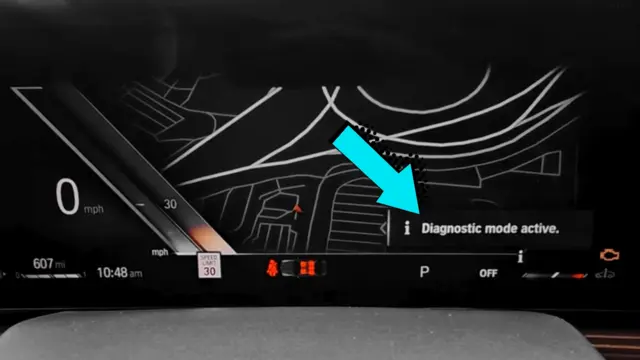
- Press and hold the BC button
Hold down the BC button on the turn signal lever for 15 seconds until you see the service menu

- Display the ENGINE OIL menu
If you’re not on the ENGINE OIL menu, you can press the BC button repeatedly to find it.
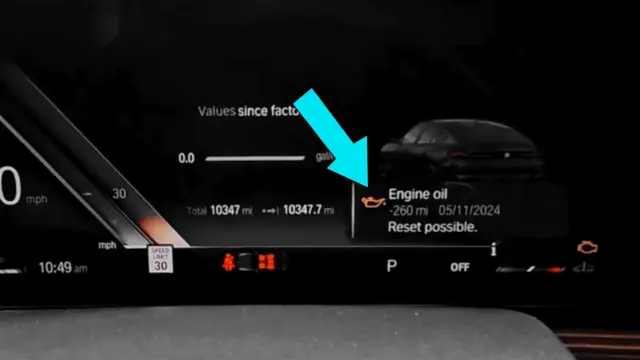
- Hold down the BC button
Hold down the BC button until RESET appears on the screen

- Confirm the reset
Hold down BC button one more time and wait until the reset progress bar finishes and you’re done.

Maintenance Tips for BMW 5-Series (530i) Owners
In addition to resetting the oil service light, BMW 5-Series (530i) owners should adhere to the following maintenance tips:
- Regularly check oil levels and quality.
- Follow the manufacturer’s recommended service intervals.
- Use high-quality engine oil and filters.
- Address any warning lights or unusual noises promptly.
- Schedule routine inspections with a certified BMW technician.
Conclusion
So that’s it and you’re all done. Ensuring the proper maintenance of your 2024 BMW 5-Series (530i) is essential for optimal performance and longevity. By understanding how to reset the oil service light and following recommended maintenance practices, you can keep your vehicle running smoothly for years to come. Thanks for reading and see you next time.
FAQs – BMW G60 Oil Service Light
The oil service light should be reset each time you change the oil, typically every 7,500 to 10,000 miles, or as recommended by your owner’s manual.
Yes, you can easily reset the oil service light yourself using the step-by-step guide provided in this article.
No, resetting the oil service light will not affect your warranty as long as you perform regular maintenance according to BMW’s guidelines.
If the oil service light remains illuminated after resetting, double-check that you followed the reset procedure correctly. If the issue persists, consult a BMW technician for further assistance.
It’s recommended to use BMW-approved engine oil to ensure compatibility and optimal performance.
