How To Reset Oil Change Light/Oil Life On Cadillac ATS (2013-2019)
Last Updated on April 28, 2022 by Nick
Hey, howdy, hi! How is it going? Today we have a 2013 Cadillac ATS, and we’re going to be resetting the oil life light after an oil change.
If you’re looking at this post, I’m sure you read your manual, and you’re probably pulling your hair out and wondering how you do it, but it’s straightforward. So let me bring you in.
Table of Contents
How To Reset Oil Change Light/Oil Life On Cadillac ATS (2013-2019)
For your information, this procedure is compatible with the Cadillac ATS‘s first versions (2013, 2014, 2015, 2016, 2017, 2018, 2019 model years).
With Cluster Display
Time needed: 3 minutes
Alright, we’re in the car, and we’re going to reset the oil life through the driver information display. So let me guide you through the procedure.
- Turn on the ignition
The first step is to push and hold the START button for a few seconds without stepping on the brake
- Get to the left screen
Next, locate a control on the right steering wheel and press the left arrow to switch to the screen on the left side of the dash display
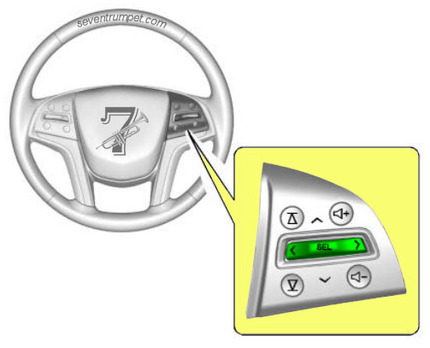
- Go to the “OIL LIFE screen
Then, use the up or down arrow keys to go up or down until the oil life % is shown
- Hold down the SEL button
Press and hold the SEL button until the percentage returns to 100 percent, at which point you may release it
With Gas Pedal
- First, you’re going to push the Start/Stop switch and hold it down like this until all the lights light up on the dash
- Then you will press and release the Accelerator pedal three times in a row within five seconds
- Once it’s done, you can start the vehicle and the message will disappear on the heads-up display
So that’s all you have to do. I hope that was helpful for you. Please leave me any questions or comments below. Thanks for taking the time to visit this site, and have a great time.