BMW M3: How To Reset TPMS Tire Pressure Light (E90 F80 G80)
Last Updated on January 29, 2021 by Nick
BMW M3: How To Reset TPMS Tire Pressure Light (E90 F80 G80) – The BMW M3 is a sports version of the 3 Series produced by BMW M. There are already six generations of M3 models: the E30, E36, E46, E90, F80, and the G80.
In the fall of 2007, the M3 E92 went into production, and possibly 100,000 be made. It is striking that BMW has switched to an eight-cylinder engine with the E92. The E36 had an M3 sedan; with the E46, they have omitted this, and now an M3 sedan (E90) is being made again.
Table of Contents
BMW M3: How To Reset TPMS Tire Pressure Light (E90 F80 G80)
Each time a tire pressure has been adjusted or change the tire, you need to reset the Tire Pressure Monitor (TPM). Depending on your vehicle model, here are a few ways to reset the TPM on 2007 2008 2009 2010 2011 2012 2013 2014 2015 2016 2017 2018 2021 BMW M3 (E90 F80 G80):
2007-2018 Models (E90 E92 E93 F80)
Time needed: 7 minutes
In the old generation of the BMW M3, you can reset tire pressure via iDrive. Here’s how to do it:
- Stop the vehicle
Turn off the engine and shift to neutral position or P position
- Adjust the cold tire pressure in all four tires recommended on the tire placard
The tire placard located on the door panel
- Press MENU button to enter the main menu
The button located on the center console

- Go to the VEHICLE INFO
Use the dial navigation button to scroll the menu
- Select VEHICLE STATUS
Some menus will appear on the screen
- Select Tire RESET or RESET TPM
A confirmation message will appear
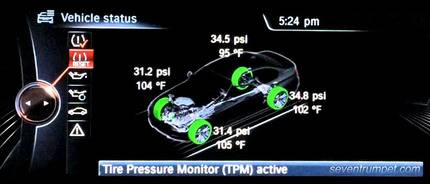
- Starting the engine
Put the key into the ignition slot, depress the brake pedal, and then press the START/STOP ENGINE button
- Select PERFORM RESET to execute the tire pressure reset
You can choose cancel to cancel it
- Drive the car
The system reset is completed while the car is on the move
2021 Model (G80)
Just like the previous generation, you can access the tire pressure menu to reset the TPM via iDrive. Here’s how to do it:
- Make sure to adjust the tire pressure recommended on the tire placard
- Turn on the ignition without starting the engine
- Press the HOME button to enter the main menu
- Go to the CAR by using the iDrive controller
- Select VEHICLE STATUS
- Select FLAT TIRE MONITOR
- Start the engine but don’t drive your car
- Select PERFORM RESET to start the initialization
- Drive the car
The TPM calibration process will complete during driving. It will finish automatically.
These instructions are based on the BMW M3 owner’s manual. This procedure should apply to the fourth, fifth, and sixth generations of BMW M3 (2007 2008 2009 2010 2011 2012 2013 2014 2015 2016 2017 2018 2021 model years). Hopefully, the article BMW M3: How To Reset TPMS Tire Pressure Light (E90 F80 G80) can solve your problem. Good Luck!


