2018-2022 Subaru Crosstrek Oil Life/Maintenance Light Reset Guide
Last Updated on December 13, 2021 by Nick
Good day, Subaru fam! Today I have a Subaru Crosstrek hybrid, showing you how to reset the oil life. It was a little tricky, but I found it, and I saw no content on doing it.
So I am making this content because I couldn’t find the proper instructions for resetting the oil life on a 2018 Subaru Crosstrek. I finally got it figured out, so I just thought I’d make a short post. So let’s get into it.
2018-2022 Subaru Crosstrek Oil Life/Maintenance Light Reset Guide
Time needed: 3 minutes
Alright, here we’ve got a 2019 Subaru Crosstrek, and we’ll just be done the service on it. It’s literally about 9,000 kilometers, so we’re going to reset an oil light even though it hasn’t come on. So the first step you need to do is:
- Turn on your car without starting the engine
The first thing you want to do is get the ignition on but don’t start the engine. So with the START button, you’re going to double click
- Go to Selection Screen
Then we’re going to be using the center screen on the dashboard and the way you navigate through that setting is from the INFO button here. So you just keep clicking the INFO button till you reach this screen
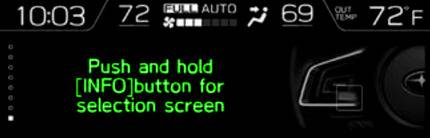
- Hold down the INFO button
Next, you just push and hold INFO and you’ll be in the Selection Screen
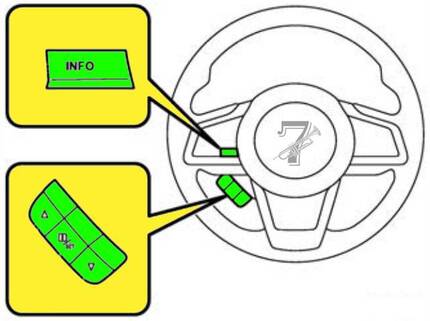
- Scroll down and select the MAINTENANCE
Now you navigate with the ▲or▼ buttons to MAINTENANCE and click the SET button to get in
- Select the ENGINE OIL
From there you’ll select the ENGINE OIL
- Set the reminder
At this point, you can set the date or the distance manually or you can select UPDATE if you want to set it automatically
So that’s how the oil reset is done on this vehicle. If you have 2018, 2019, 2020, 2021, 2022 model years, it will be a similar procedure. One more thing and in the maintenance and the on-up, make sure your maintenance is actually on and not off. I’ll set that to be safe. Thanks for your time, and have a wonderful day.
About The Author
Nick
Hi! Greetings, I'm Nick, an automotive technician and a vehicle enthusiast with over a decade of experience working at a dealer service station. I have extensive knowledge of engine oils and lubricants and have helped countless customers maintain their vehicles. As an editor and author of articles on automobiles, I draw on my personal experience and professional training to provide readers with accurate and reliable information. I am passionate about sharing my expertise with others and helping them make informed decisions about their vehicles.
Add a Comment
Cancel replyThis site uses Akismet to reduce spam. Learn how your comment data is processed.
Didn’t work on my 2023 Crosstrek Sport
Don’t work on my 2023 sport either!!