Reset Canon EOS 1200D Digital SLR Camera
Last Updated on June 20, 2022 by Nick
Reset Canon EOS 1200D Digital SLR Camera – CANON now introduces its latest digital SLR camera products with a wide range of advantages that make it easy to create quality photos class professional photographers. CANON EOS 1200D is a digital SLR camera products that have a wide range of convenient features with a creative filter that allows novice users to take pictures of the artistic and sharp detail. CANON EOS 1200D is equipped with a CMOS sensor with 18 megapixels strength and juxtaposed with ISO settings from 100 to 6400 – can be expanded up to ISO 12800.
CANON EOS 1200D is equipped with Scene Intelligent Auto Mode. By turning the player into the setting mode Scene Intelligent Auto, you can set the camera to be operated automatically. One excellent feature of CANON EOS 1200D is able to identify the type of object or panorama atmosphere photographed by factors such as the subject of color, brightness, contrast and distance, and automatically adjusts the best settings to produce stunning images. CANON EOS 1200D can recognize all types of atmosphere including portrait, nature photography, night mode and shooting with the rear screen is very bright.
How to Reset Canon EOS 1200D Digital SLR Camera:
To restoring Canon EOS 1200D Digital SLR Camera to it’s factory settings, conform to the following instructions:
- Press the MENU button
- Scroll the dial to select the SETUP 3 tab
- Scroll down the dial to select the “Clear Setting” and press SET button
- Highlight the “Clear all camera settings” and press SET button
- When the display ask you, select OK and press SET button
Caution! Be sure that you want to do this. Do not use this function unless you are certain that you want to do this. Hopefully the article of Reset Canon EOS 1200D Digital SLR Camera useful for you. Good Luck!
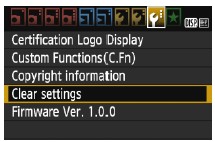
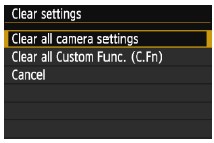
I am not getting the clear setting option