Peugeot iOn: How To Reset Tyre Pressure System Light (2014-2019)
Last Updated on December 22, 2020 by Nick
Peugeot iOn: How To Reset Tyre Pressure System Light (2014-2019) – The Mitsubishi i MiEV, Peugeot iOn and Citroën C-ZERO are mini-city cars from the respective manufacturers Mitsubishi, Peugeot and Citroën with 100% electric propulsion.
It is the first rear-wheel-drive automobile sold by Citroën since 1938. The Peugeot iOn presented at the 2009 Frankfurt Motor Show the second part of the marketing of these electric vehicles in Europe.
Peugeot iOn: How To Reset Tyre Pressure System Light (2014-2019)
Time needed: 7 minutes
The tyre pressure system must be initialized after an adjustment to the pressure of tyres, and after changing one or more wheels. Follow these steps to get started:
- Stop the vehicle and turn off the engine
Tire pressure reset process cannot be done while the vehicle is moving.
- Adjust the cold tire pressure in all four tires recommended on the tire placard
The tire placard located on the door panel
- Turn the ignition key to the “ON” position without starting the engine
If your vehicle has an ignition button, press the START/STOP button without touching the brake pedal
- Press the TRIP button repeatedly until TYRE PRESSURE SET menu appears on the display
The button is located on the cluster
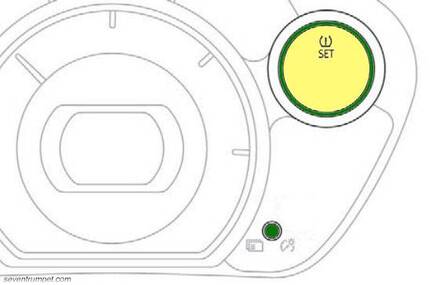
- Press and hold the TRIP button until the tire pressure indicator Blinks slowly
Done!
These instructions are based on the Peugeot iOn owner’s manual. This procedure should apply to the first generation of the Peugeot iOn (2014 2015 2016 2017 2018 2019 2020 model years). Hopefully, the article Peugeot iOn: How To Reset Tyre Pressure System Light (2014-2019) can solve your problem. Good Luck!

