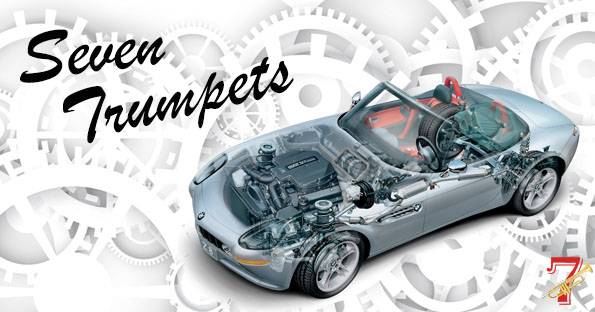How To Reset Mercury Monterey Change Oil Life Light (2004-2007)
Last Updated on April 17, 2020 by Nick
How To Reset Mercury Monterey Change Oil Life Light (2004-2007) – The Monterey is a full-size full-length car produced by Mercury from 1952 to 1974. During the period when it was produced, the car body was shared with the Marquis, Park Lane and Montclair. The car bodies of Monterey and Marquis had a bigger and more length than Ford Galaxie, Ford Custom and Ford LTD produced for the North American market. During the period in which it was produced, Monterey was alternately placed, in the Mercury range, as a flagship, as a middle car or at the base of the offer of full-size models.
Monterey was the only Mercury model to be produced uninterrupted throughout the sixties. He went out of production in 1974. In the model year, 2004 Mercury reused Monterey’s name for a Ford Freestar variant. This Monterey was different from the original model for some aesthetic features and equipment. The Monterey was produced in Saint Louis, Missouri. The engine was mounted front and the traction was rear.
How To Reset Mercury Monterey Change Oil Life Light (2004-2007)
Time needed: 7 minutes
If the engine oil life is less than 10%, the Oil Change Required Light will appear on the display. The engine oil life interval must be reset after performed the maintenance service on your vehicle. Follow the instructions below to reset the Oil Change Required Light on your Mercury Monterey:
- Turn the ignition key to the “ON” position
Don’t start the engine!
- Press the SETUP button repeatedly until you see “PRESS RESET TO SYSTEM CHECK”
The button is located on the center console

- Press the RESET button briefly until you see “OIL LIFE XX% HOLD RESET NEW”
Press the RESET button to scroll to Oil Life menu
- Press and hold the RESET button until “IF NEW OIL HOLD RESET” appears on the display
Press the RESET button for 2 seconds
- Press and hold the RESET button until “OIL LIFE SET TO 100%” is displayed
It will reset your oil life monitor and turn the change oil soon reading off
- Turn the ignition off and then start the engine to verify the indicator has been reset
Done!
For more details, please watch the following video:
These instructions are based on the Mercury owner’s manual. This procedure should be work on the last generation of Mercury Monterey (2004 2005 2006 2007 model years). Hopefully, the article How To Reset Mercury Monterey Change Oil Life Light (2004-2007) can solve your problem. Good Luck!