How To Reset Roland System-1 Plug-Out Synthesizer To Factory Settings
Last Updated on June 20, 2022 by Nick
How To Reset Roland System-1 Plug-Out Synthesizer To Factory Settings – With the SYSTEM-1, Roland brings back the legendary vintage sound of the cult devices. In addition to its internal sound generator, the SYSTEM-1 reproduces the sound of the large analogue models such as SYSTEM-100, SYSTEM-100M, SH-101 or the cult device SYSTEM-700.
The synthesizer models can be loaded into System-1 as a plug-out and can also be integrated into the computer. This is made possible by the new ACB (Analog Circuit Behavior) Roland technology. Analog Circuit Behavior (ACB) is the technology behind the authentic sound and responsiveness of AIRA products. This technology captures the sound and feels faithful to the original from the revered analogue classics.

How To Reset Roland System-1 Plug-Out Synthesizer To Factory Settings
Time needed: 7 minutes
There are several reasons you need to reset your Roland System-1 to factory settings, such as when you want to sell it or when a system error. Here’s how the settings stored in the unit can be restored to their default values.
- Press and hold the MANUAL button
The button is located on the common section
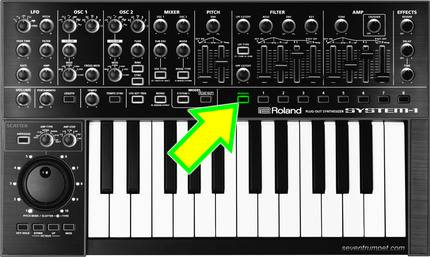
- Turn on the power
Continue to hold the MANUAL button until the ARPEGGIO button flashing
- Press the ARPEGGIO button to execute the factory reset
All buttons will lit, it denotes the reset process has been completed
- Turn off the power, then turn on again to verify the system has been reset
Done!
These instructions are based on the Roland owner’s manual. Hopefully, the article How To Reset Roland System-1 Plug-Out Synthesizer To Factory Settings can solve your problem. Good Luck!