How to Reset Adobe Flash CS to default configurations?
Last Updated on June 20, 2022 by Nick
Flash is a multimedia graphics and animation program created by Macromedia company for making interactive web applications like any animation developed at this time. The program is widely used to make games, cartoons, presentations and interactive learning model. There are several versions of Macromedia Flash developed at this time although this time no longer owned by Macromedia, but Adobe Systems.
Adobe Flash CS6 is the newest version of the previous version of Adobe Flash CS5. The program has many functions, such as creating animated objects, making presentations, animated advertising, gaming, animation support web page, to be used for the making of the animated film. Although overall has the look and work the same process as the previous version, but the new version has some additions feature.
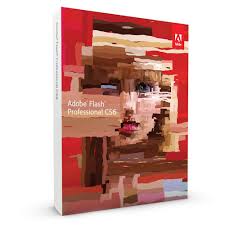 Image source: crazydeal15.blogspot.com
Image source: crazydeal15.blogspot.com
Factory Reset:
(Mac)
- Double click on Adobe Flash’s icon.
- Holding down the Command, Option, Shift keys quickly
- When a dialog box appears, click Yes.
(Windows)
- Double click on Adobe Flash’s icon.
- Holding down the Ctrl+Alt+Shift keys quickly
- When a dialog box appears, click Yes.
If you want to delete user configuration and preferences files manually:
- Window XP – C:\Documents and Settings\<username>\Local Settings\Application Data\Adobe\Flash<version>
- Window Vista & Window 7– C:\Users\<username>[AppData]\Local\Adobe\Flash<version>
- Mac – Volume/Users/<username>/Library/Application Support/Adobe/Flash<version>
Warning! This procedures will put all of them back to factory default, so you may need to readjust some things after you do this. This simple guide will show you how to restore Photoshop’s settings to the default state. Read also “How to Restore Adobe Ilustrator CS to Default Settings?” and another guide informations. Hopefully the article of How to Reset Adobe Flash CS to default configurations? useful for you.