How To Reset Canon Vixia HF G60 Video Camera To Factory Settings
Last Updated on June 20, 2022 by Nick
How To Reset Canon Vixia HF G60 Video Camera To Factory Settings – Canon announces the HF G50 before NAB 2019, which was already presented at CES and available in April. In addition, the HF G60 is another new model with a 1-inch sensor.
The Vixia HF G60 does not use a 1 / 2.3-inch sensor like the HF G50 (separate news here) but is considered by Canon with a 1.0-inch type CMOS sensor and the dual pixel CMOS AF. With sensor-based phase detection autofocus (AF) technology, Canon promises “fast automatic focusing with powerful continuous focus tracking.”

How To Reset Canon Vixia HF G60 Video Camera To Factory Settings
Time needed: 7 minutes
There are several reasons you need to reset your Canon Vixia HF G60 camera to factory settings, such as when you want to sell it or when a system error. In this article, we will provide information about resetting the shooting settings and all setup menu settings to their default values.
- Turn on your camera
Make sure your camera has enough power
- Press the MENU button to enter the main menu
The main menu will appear on the display
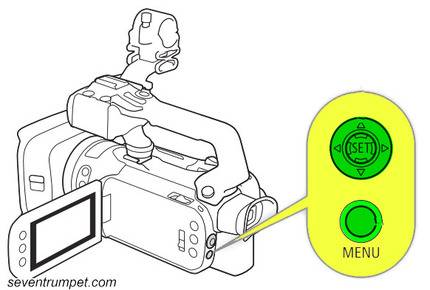
- Go to the SYSTEM SETUP tab menu
Use the navigation button to highlight the menu
- On the SYSTEM SETUP, scroll to find RESET ALL
Press the SET button to enter the menu

- If a message appears on the display, select YES to execute the factory reset
Done!
These instructions are based on the Canon owner’s manual. Hopefully, the article How To Reset Canon Vixia HF G60 Video Camera To Factory Settings can solve your problem. Good Luck!
