Performing a Global Reset in Akai MPC 2500
Last Updated on June 20, 2022 by Nick
Designed for professional audio production, the MPC2500’s intuitive and ergonomic interface makes it the ultimate user friendly composition studio Two internal effects processors can be used simultaneously. The 2500 is the follow-up to the 2000xl. The layout is changed from the 2000xl – the sliders are on the left, the pads are now in the middle and the shuttle controls and scrub wheel are on the right. This includes a wide range of effects algorithms, such as reverb, bit grunger, chorus, phasers, flying pan, 4-band EQ, compressor, and a phase shifter. Real-time control is provided by two note variation sliders and two Q-Link knobs. The body is built of metal, and the side panels are plastic, the rubber feet are quite small and it sits quite flush to the table. It weighs in at six kilos and is totally silent in use.
According to several user reviews of Akai MPC 2500, some users have praised it for the RAM upgrade is welcome and useful; Sleek new looks; A host of new features and options. Also, some users have complained it for the Minor bugs in the OS; No direct-to-HD recording.
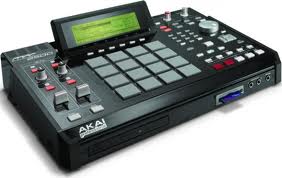 Image source: collegedj.net
Image source: collegedj.net
Factory Reset
To restoring the factory settings your Akai MPC 2500, you should power on while simultaneously holding the ERASE button until the standard screen shows up. The Factory Reset procedure is complete.
You’ll then want to turn off autoload so you don’t get all that lame stuff loaded when you power on? Press Mode > Load then hit Window for the Load Setup screen and change Autoload to NONE.
Warning! This procedure will return all of the settings to the values when the Akai MPC 2500 was shipped from the factory. Be sure you want to erase the memory and return the Akai MPC 2500 to its factory default state before continuing with this procedure. This procedure can also running in MPC1000. Hopefully the article of “Performing a Global Reset in Akai MPC 2500” was useful.
Reference: Akai MPC 2500 Manual
