2010-2015 Mercedes-Benz GLK 350/220 Oil Service Light Reset Guide
Last Updated on February 7, 2022 by Nick
What’s going on, fellas! This is a Mercedes-Benz GLK 350 or GLK 220, and here I’m going to show you how to reset the oil service light. This should work for any GLK, and it might work for even other models of Mercedes.
This procedure definitely works on the older ones, like the 2010 Mercedes GLK350 with a slightly different steering wheel. However, just the same process procedure applies to those as well, and also it works on other models as well like such as the C-class. So stick on here. I will show you how to do it.
Mercedes-Benz GLK 350/GLK 220 Oil Service Light Reset Guide
Time needed: 3 minutes
Alright, in this section, I’m going to show you how to reset the oil light on a 2015 Mercedes GLK350. First, you got to get it in service mode. So now we’ll get started here.
- Turn the ignition key to position 1
To reset the service minder, you put the key in the ignition and turn it to the run position but you don’t start it just to the run position. You’ve got to be in P and the doors have got to be shut
- Make sure the TRIP MILAGE is displayed
Make sure you are on that trip odometer screen. Use your up and down arrows buttons if you’re on any other menu screen
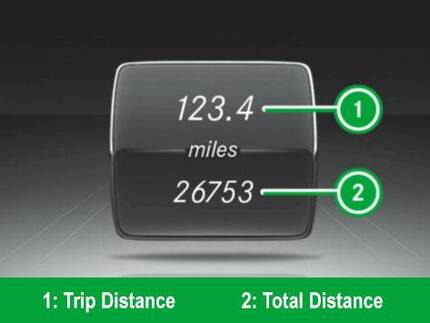
- While holding the CALL button press and hold the OK button
Now to get into the service menu, you hold the CALL button and then push and hold the OK button within a second. Keep hold them in for about five seconds or till the display changes to the Vehicle Data screen

- Go to the ASSYST PLUS
Once we’re into the service menu, we want to go down to ASSYST PLUS by using the down arrow button and hitting OK
- Scroll down to FULL SERVICE
After that, you’ll get two options here, Service Data and Full Service but we want to go to FULL SERVICE
- Find the CONF FULL SERV
From there, it’ll show you what services are required but we wanted to go to CONF FULL SERV
- Select appropriate OIL GRADE being used
Next, they’ll ask you which oil grade you’re using. This will dictate the length of time kilometers in time that it will set for the next service
- Select YES and CONFIRM
Once it does, you hit OK on YES and then confirm again full service was carried out
So that’s pretty much it. If you have 2010, 2011, 2012, 2013, 2014, 2015 GLK350 or GLK220, it will be a similar procedure. Leave a comment if there was anything that you weren’t sure about, and I’ll try to respond right away. Thanks for checking it out, and have a wonderful day.
How do I reset the bo after oil chang
Hello Nick. it is for GLK 350 2015. I service B5 in 25 days and started counting and now the notification is “Service B5 due” on 7/26/23. This notification should also be
in the messages but it is not. It’s Day 2 and the notification is the same and again it’s not listed on the “Messages.” I tried your procedure and others but to no avail. I never reached the “maintenance menu.” I didn’t see the service light either. Hope you can help. Thank you.