2016-2022 Mercedes-Benz Metris Oil Service Light Reset Guide (W447)
Last Updated on February 25, 2022 by Nick
What’s going on, everybody? I decided to make another short piece of content to show you guys how to reset your oil service light in your Mercedes-Benz Metris.
With this process, I am doing you can do just about any Mercedes Benz with the same generation. Alright, I’ll show you guys to enter the service mode and how to reset it. So let’s go and do that together.
Table of Contents
Here’s How You Reset Oil Service Light On Mercedes-Benz Metris W447
It’s worth noting that the method you use will be determined by the trim level of your car (2016, 2017, 2018, 2019, 2020, 2021, 2022).
With Dash Button
- The first thing we’ve got to do is key in the first position by only one turn
- Then hit the ❏ button to get to the main screen and keep pressing until you get the Milage screen
- Once we’re at this screen, we’re going to hit the R button six times and then we’re going to hold the + plus and the – minus button quickly until the menu screen changes
- Once that has taken place, we can hit the ❏ button until we get to the ASSIST PLUS screen
- After that, we’ll hit the R button to get into the menu
- Next, we’re hit the ❏ button to find the FULL SERVICE and hit the R button again
- To continue we’re hit the R button on the CONFIRM SERVICE
- From there you’re gonna choose the oil grade you use and then hit the + plus button to select
- Press the + plus button again on the SERV. PERFORMED
- Finally, press the + plus button one more time to confirm and at this point, your full maintenance reminder has been reset
With Steering Button
Time needed: 3 minutes
This section will show you how to reset the oil service reminder light on a Mercedes-Benz Metris by using the steering wheel buttons. So let’s start the process.
- Turn the ignition key to position 1
If it does have a push start button go ahead press that once. But if you’re just going to be using the physical key, you’re going to insert the key first and go one over
- Make sure the VEHICLE MILAGE is displayed
Then we want the mileage shown on the screen. If you’re already on another screen, just press the arrow button
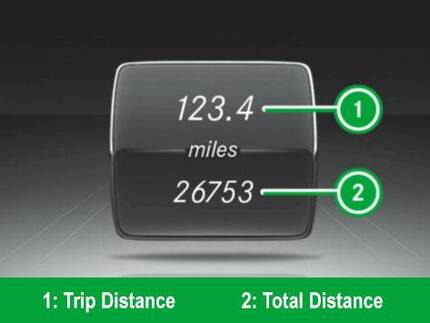
- Hold the CALL and the OK buttons
Following that, we’re going to hit and hold the CALL button, then wait about a millisecond before swiftly pressing the OK button. Thus, both of them will be kept together

- Get to the ASSYST PLUS
Once the Vehicle Data menu appears, scroll down to ASSYST PLUS and click OK
- Go to the FULL SERVICE
Then, using the down arrow key, go to FULL SERVICE
- Select CONF. FULL SERVICE
Make a note of the CONF. FULL SERVICE and click OK
- Choose the appropriate OIL GRADE being used
Then we’ll just choose the oil grade that will be utilized in this vehicle
- Click on YES
As a result, you may pick YES
- Confirm it
Finally, click CONFIRM and you’re all set
So that’s it, and you’re all done. This guide will save you money if you guys maintain your automobiles as I do, but for now, that’s all I’ve got for you today, folks. Thanks for stopping by, and I’ll see you guys at the next one.

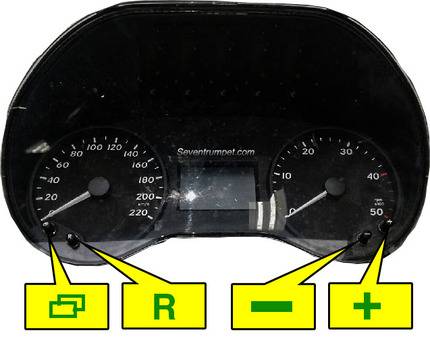
not working on my 2016 Metris cargo van?
Not working on my Passenger van either
Make sure you are choosing the “with Dash Button”. Or “with Steering Wheel Buttons” as the instructions are different. Also ensure you get to the mileage screen as stated in the instruction. It will work.
Not working on my 2016 passenger Metris van.
Actually, it worked thanks
2021 metris van doesn’t have anything after clicking assist plus menu. I think they may have changed it