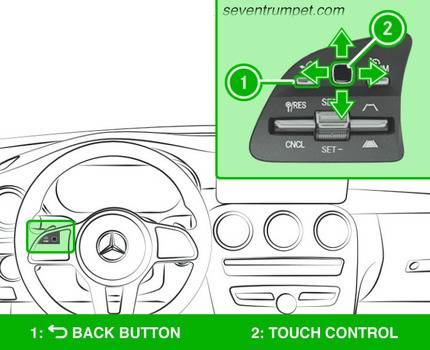2007-2021 Mercedes-Benz C-Class Service Light Reset Guide (C250/C300)
Last Updated on September 4, 2022 by Nick
This is where my bae is at! Today, I will show you how to reset the oil service indicator light on a Mercedes-Benz C-Class C250 C300. You’ll probably find that it will work with most Mercedes with the 12-button steering wheel, or the process will be very similar.
So your car will remind you when it needs a service A or a service B, and then if it goes over that day, it will start saying service an exceeded by X amount of days. If you service it yourself, you need to find the hidden menu to reset that. Otherwise, whenever you start your car, it will remind you that you’ve exceeded the service. So let’s hop over to it.
Table of Contents
Mercedes C-Class W204 W205 (C250/C300) Service Light Reset
Time needed: 3 minutes
This procedure is for 2007-2014 W204 and 2015-2018 W205. Keep in mind this operation is a little tricky. Honestly, it took me nearly an hour before I did exactly what I was doing wrong, which is ridiculous because I should have worked it out in a few seconds. So let’s get into it now.
- Get your key and put it into the first slot
We’re not going to be starting up the car. So if your vehicle has a key ignition, you just put it round to the first position. But if you have an ignition button, just press the START button without stepping on any pedal
- Make sure the TOTAL MILAGE is displayed on the screen
Then you need on the Milage screen to do this operation. So if it’s showing something different, you have to press the ▲ up or ▼ down buttons to bring you to the display that’s showing your mileage or your kilometers
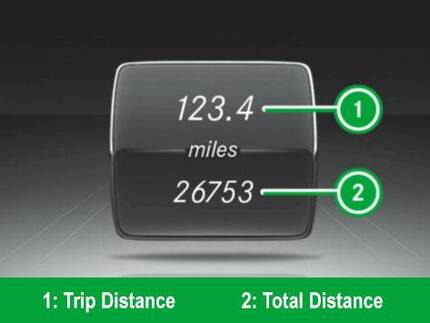
- Hold down the 📞 Call Answer button then, followed by pressing the OK button
Next, you’re going to press and hold the 📞 Call Answer button on the right-hand side, and then a split second later, I’m going to press and hold the OK button. Keep them both down until the display changes up, and it will say Vehicle Data

- Scroll down and select the ASSYST PLUS
Once you got that menu, you need to go down on press the ▼ down button to the Assist Plus, and then press OK to get in
- Find FULL SERVICE
Then you’re going to be going down to Full Service and press OK
- Select CONFIRM FULL SERVICE
Now you’re going to be going all the way down and select the Confirm Full Service
- Select the appropriate OIL GRADE being used
After that, it’s going to ask you what are your oil grade to use. So on my one, I used the 229.5 one and pressed ok
- Select YES
Finally, it’s going to say service carried out yes or no, so you go down to YES and press OK to confirm
Mercedes C-Class W205 (C350/C400/C450) Oil Reset
This section will show you how to reset the service light on the new Mercedes-Benz C-Class W205. This will work on your C350/C400/C450, which falls within the Year range of 2019 to 2022. So here’s how it’s done!
- First, turn the key to position one or press the start button one time
- Then you use the Left Touch button to scroll over the menu until you reach the MILLAGE screen
- After that, you need to hold down the BACK button first, and then after a couple of milliseconds, press and hold the Left Touch button. Remember! Don’t press the buttons simultaneously. The timing is very decisive at this step!
- Keep hold of the buttons, and the VEHICLE DATA menu will appear in the heads-up display
- Now use the arrow button to navigate to the ASSIST PLUS and press OK
- Follow instructions on the display switch ignition on to continue. So press the Start button one more time or switch the key to the second position
- To reset service data, navigate to and select FULL SERVICE
- The service items due will be displayed, so navigate to and select CONFIRM SERVICE
- Select the appropriate OIL GRADE being used, then select YES
- Finally, it’s going to note you that this action cannot be undone, select CONFIRM and you’re done
For your info, this operation work for the Mercedes-Benz C-Class W204/W205 (C180, C200, C250, C280, C300, C350, C400, and C450 models). For the older model, you can reach it here.
What is Mercedes A service vs B service?
Mercedes-Benz offers two types of scheduled maintenance for its cars: the A-Service and the B-Service. Both are designed to reduce parts wear and encourage better performance. The A-Service includes draining the engine oil, changing the filter, and checking for software updates. The B-Service consists of a visual inspection of the brake system and the tire condition, including a tire pressure monitoring system.
The cost of a Mercedes-Benz Service-A varies depending on the model year and diagnostic tests performed. You can find more information on the required elements of the Mercedes-Benz Maintenance System. The Service-A is typically scheduled on odd-numbered years. However, some cars will need a more extensive service after a certain number of miles.
The Service-A checklist for a Mercedes-Benz includes specific items you must perform on the car every year. These include changing the brake fluid, cabin air filter, and engine air filter. These items are required to maintain the vehicle’s performance and resale value.
Mercedes-Benz technicians check engine parts with specialized equipment and perform diagnostic tests during this service. They also contain the heating and cooling system to ensure it functions correctly. Over time, engine coolant becomes contaminated and can lead to expensive repairs.
FAQ – Mercedes-Benz Oil Service
Full synthetic oil, either SAE 0W-40 or SAE 5W-40, is recommended for the 2017 Mercedes-Benz C-Class. Oil satisfying standards 229.5, 229.6 for the gasoline engine and specs 228.51, 229.31, 229.51, and 229.52 for the diesel engine are required, according to the owner’s handbook.
The 2017 Mercedes-Benz C300 4MATIC engine’s capacity is 6.9 US qt (6.5 liters). The 2014 Mercedes-Benz C300d 4MATIC engine’s capacity is 6.3 US qt (6.0 liters). For Mercedes-AMG C63, you’ll need 9.5 US qt (9.0 liters). And for all other model engines, the oil capacity is 7.4 US qt (7.0 liters).
Hopefully, this video will save you guys out there. If you find out this works on a different model, you can add the notes to the comments down the bottom. It will help other people who are doing their own servicing. So thanks for your time, and good luck.