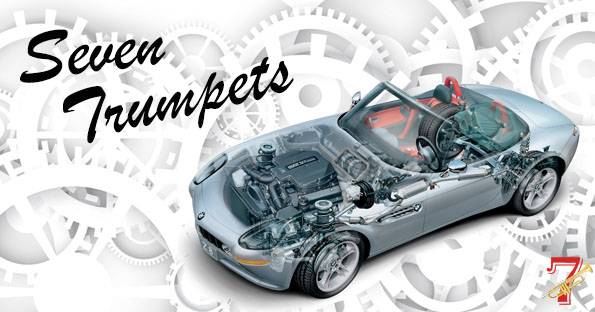How To Reset Jaguar XJ Oil Service Required Light (2008-2009)
Last Updated on April 19, 2020 by Nick
How To Reset Jaguar XJ Oil Service Required Light (2008-2009) – Although the XJ is a kind of Big Luxury Sedan, the design is very sporty. Seen on the line in the hood and on the side. Not only that, but the straight-line design also creates aerodynamic. The luxurious feel of the front grille is also reflected in the width dimension with the typical Jaguar logo. Turning to the roof of the car which is fully equipped with panoramic glass.
While in the rear, Jaguar creates an interesting futuristic aura. The presence of the rear lights are placed vertically attached to the rear side of the hood makes the Jaguar XJ looks more beautiful. Not to mention the twin exhausts add to the car’s sporty impression. Log into the interior, the impression of luxury is present in the cabin, and it is the main attraction of this car. Shown with a distinctive interior design and technology of Jaguar. Moreover, there is a unique feature which adds to the impression of luxury.
How To Reset Jaguar XJ Oil Service Required Light (2008-2009)
Time needed: 7 minutes
When engine oil service is due, Service Required Minder Light will appear on the display. The oil service interval must be reset after performed the maintenance service on your vehicle. Follow the instructions below to reset the Service Required Light on your Jaguar XJ:
- Press and hold the RESET button
The button is located on the lower left side of the steering wheel
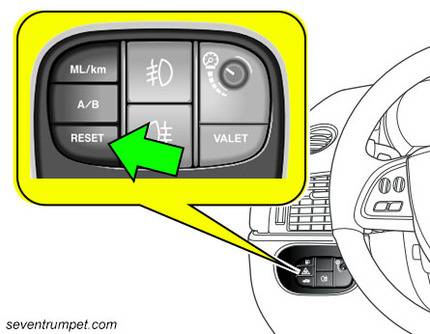
- Turn the ignition key to the “ON” position without starting the engine
If your vehicle has an ignition button, press the Engine Start/Stop button once without touching the brake pedal
- Release RESET button
Release the button immediately, after you turn on the ignition
- Press and hold the TRIP button
The button is located on the turn signal lever

- Still holding the TRIP button, within the 1-second press and hold the RESET button
Keep holds the TRIP button and RESET button until you see a “Reset Complete” message.
- Turn the ignition off and start the engine to verify the indicator has been reset
Done!
Note: Step 1-5 should be done within 3 seconds otherwise it will time out.
These instructions are based on the Jaguar owner’s manual. This procedure should apply to the third generation of the Jaguar XJ (2008 2009 model years). Hopefully, the article How To Reset Jaguar XJ Oil Service Required Light (2008-2009) can solve your problem. Good Luck!