How To Reset Oil Life/Oil Change Light On Chevy Cruze (2011-2015)
Last Updated on January 13, 2022 by Nick
What’s going on, guys! Today I got a Chevy Cruze, and I’m going to show you how to reset the oil life light after an oil change. We’re going to be using the button on the turn signal lever.
This is useful if you change your own oil or get your oil changed somewhere else, and they just so happen to forget to reset it, which they shouldn’t, but things happen. So stay tuned; you’ll find that out.
Table of Contents
How To Reset Oil Life/Oil Change Light On Chevy Cruze (2011-2015)
For your info, this will apply specifically to the 2011, 2012, 2013, 2014, 2015 model years. The 2016 through 2019 model has a little bit different but I’ll try to get you a link up here.
For US Model
- Set the ignition to on position
- Then push the MENU button until the display says VEHICLE INFORMATION MENU
- Once on that, you’re going to select up or down with the thumbwheel until you get to the OIL LIFE remaining
- Now you’re going to push the SET/CLR button to reset
- After that, it’s going to ask you are you sure you want to reset, select YES, and then you’re going to push SET/CLR again so now it’s going to be a hundred percent
For Canada Model
Time needed: 3 minutes
Alright, if you do the oil change on this 2013 Chevy Cruze and you want to reset your oil maintenance reminder life, the way to do that is:
- Turn on the ignition
First, you turn the key to the on position but you don’t start it just in the on position so all your lights on the dashboard light up
- Go to the OPTIONS tab
Then you’ll come over to your turn signal lever and you’ll press the MENU button and you press it and release it until you come to the OPTIONS tab menu

- Scroll down to the OIL LIFE
Next, you would come to the thumbwheel where it has the arrows facing up or down and you scroll through and you keep going until you get to the remaining OIL LIFE
- Press the SET/CLR button
Now what you would do is if you get to this point you would come on the end of the turn signal and you would press the SET/CLR button and you’ll see it says are you sure you want to reset?
- Select YES
Finally, you’ll come over to the thumbwheel and you click it one time goes up to YES and then you press the SET/CLR button to reset it
For UK Model
- First, doesn’t matter if it’s with engine running or just ignition on
- So we’re gonna start here and we’re gonna hit the MENU button to highlight the 🚗 CAR tab
- Then we’re gonna use this thingy to scroll down until we see OIL LIFE
- To reset it you’re just gonna hold the SET/CLR button on the end of the stalk till it changes to 100%
So that’s it fairly easy when you see how to do it. Any questions or comments, send me an email. I’ll be more than happy to talk to anybody about this car. Thanks for joining me today, and see you at the next one.
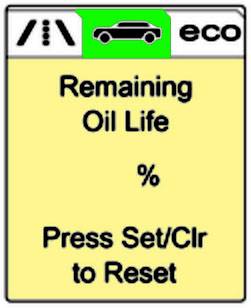
Can you please tell me how to take the symbol light off ?i have a 2014 Cruze, thanks.
Hi, folks.
My Cruze 1.7 VCDI LT 2013 (A17DTS engine) shows a warning saying “change engine oil soon”. I’ve been driving 11.000 kms since the last service.
The instructions you show doesn’t work, in the vehicle information menu, it shows only metric unit and voltage. Threre is no oil life info. Is there any alternative method to reset it? What happen if I change the oil with no reset of the warning? Does it affect to the DPF? Any risk of entering in emergency mode?
Thanks.