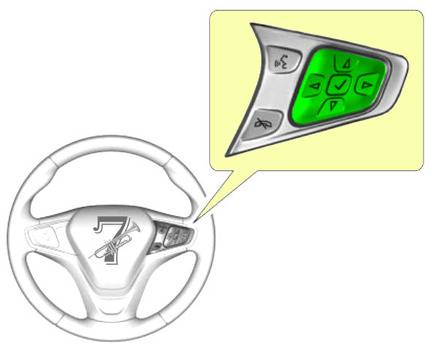2016-2019 Chevy Cruze Oil Life/Oil Change Light Reset Guide
Last Updated on January 14, 2022 by Nick
Hi, good morning! So good to see ya. Today, we’re going to show you guys how to reset the oil life or oil change light system on your Chevy Cruze. This will work for a lot of other Chevy or GM vehicles as well. Many of them are very similar, especially if you have this digital dash panel.
This is the way you get rid of that warning system and a reminder of what we just learned here. It’s a bit different than the owner’s manual said, but we learned never to give up, always go and research, and of course, there is a way. So come with me. I’ll show you how to do that.
Table of Contents
2016-2019 Chevy Cruze Oil Life/Oil Change Light Reset Guide
For your info, there are some ways to reset and it depends on your vehicle trim level and this is applicable for the 2016, 2017, 2018, 2019 model years.
With Steering Button
- First, you’re going to turn the vehicle on and start the engine
- Then using the keypad right here we’re going to go over to the ? vehicle tab
- And now here, guys, you can click and then you need to scroll down until you see your remaining OIL LIFE
- After that, you’re going to hold the ✓ check button to reset it
- If you see a message that are you sure that you want to reset, I will scroll up to YES and push again the ✓ button and it will jump to the 100%
With Signal Lever
Time needed: 3 minutes
If you don’t have these convenience controls on your steering wheel and have a more basic model, I know a lot of them you will navigate through one of the left stalks. There are some navigation buttons to control your dash screen. So all you got to do is:
- Turn on the ignition key
First, you’re going to start the engine
- Get to the ? tab
I’m going to come over to the left stalk and I’m going to hit the MENU button and we’re gonna cycle into the information menu until we get to the ? VEHICLE menu
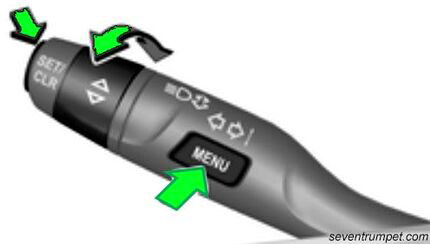
- Find the OIL LIFE
Then scroll down using the ▲▼ button to the OIL LIFE screen
- Hold the SET/CLR button
Next, I’m going to press the SET/CLR button on the end of the stalk and then if we watch at the screen it’s going to ask me if I want to reset it
- Select YES
Now I’m going to move up to YES and hit the SET/CLR button as an inner key and that should have reset
With Gas Pedal
This is the fastest way to reset oil life and this gonna work for a lot of other GM vehicles as well. So let’s go in the car and let’s do that.
- First, turn the key on but not with the engine running
- Then push the GAS pedal to the floor three times in a row fairly quickly and that’ll reset it
So that’s the end of the procedure. I hope many of you will find this content helpful. I have way more about cars coming your way on this site soon. So thanks for your time and have a great day, my friend.