2013-2020 Holden Commodore VF/ZB Oil Change/Service Light Reset Guide
Last Updated on October 22, 2021 by Nick
Hi everyone! Welcome to the post. Today we’re just going to be resetting an oil change or service light on our Holden Commodore VF/ZB. Anyway, you need to do this job every you change the engine oil.
By the way, now over the years, both cars and the oil that goes in them have changed. For instance, in my old Holden here, I use conventional motor oil and change it every 3,000 miles, that’s how older cars were made. For a modern car that has variable valve timing, it’s much more complex and really requires synthetic oil. So let’s hop over to it.
Table of Contents [hide]
Holden Commodore VF/ZB Oil Change/Service Light Reset Guide
For your info, this operation work for the fourth and fifth generations of the Holden Commodore (2013, 2014, 2015, 2016, 2017, 2018, 2019, 2020 model years).
2013-2017 Commodore (VF)
- First, you go over to the START button and then you hold that down for about 10 seconds to turn on the ignition
- After that, you’re going to have to pump your Accelerator pedal three times and that will reset the oil life
2018-2020 Commodore (ZB)
Time needed: 3 minutes
Alright, we have the Holden Commodore ZB model. I’ve just had the first service done fifteen thousand kilometres and it’s a little bit of a different technique to reset these than the previous series model. So the way you reset is:
- Turn on the ignition without starting the engine
If your vehicle has an ignition button, press and holds the START button for 5 seconds without stepping on the brake pedal
- Go to the CAR tab menu
Then we press the MENU button and you’ll see it change up on the dash and so you get the Car tab menu
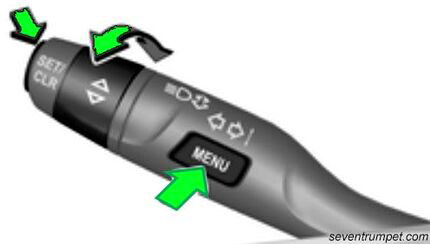
- Find the OIL LIFE screen
Next, you will turn the thumbwheel with the arrows on it up and go through the different ones, change it to Oil Life screen
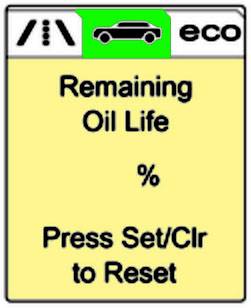
- Hold down the SET/CLR button
Once you get that screen, you’ll press and hold the SET/CLR button on the end of the stalk and it will ask you want to reset?
- Select YES
To reset it you’ll highlight YES and press the SET/CLR button so it goes to 100%
So that’s it and you’re done. You can just go back to the menu or drive off and go for a lovely drive. If you have any questions just post them below and I’ll get back to you. So thanks for reading and have a great day.
Hi Nick,
I am a mechanic since the 60s and have always used castrol oil in all my cars and company cars.
I have now retired and own a MY18 ZB Calais V 6cyl AWD.
I use Castrol Edge in it as i have done on my two previous holdens.