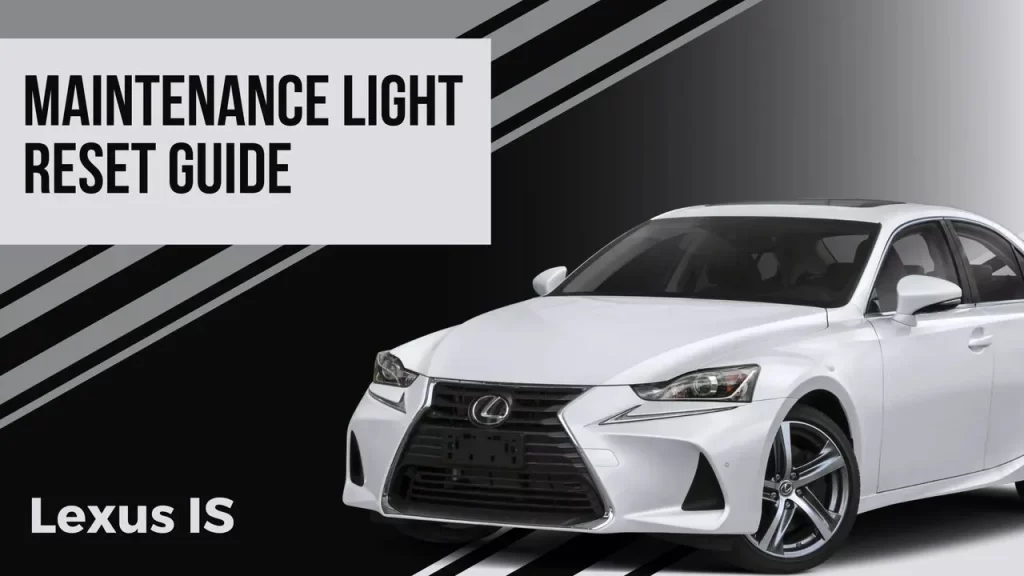How To Reset Lexus IS 200t Oil Maintenance Required Light (2017-2020)
Last Updated on August 22, 2024 by Nick
How To Reset Lexus IS 200t Oil Maintenance Required Light (2017-2020) – The IS is a compact sedan (by North American standards) that occupies the position of entry model of the Lexus. It was the first of the brand’s ride model to be made available with the diesel-powered engine (IS220d). The IS 300h 223CP E-CVT is a hybrid-electric car model that uses continuously variable transmission (CVT).
Gradually sales of the second generation weaken what is normal because this vehicle launched in 2005 had to be reworked, its competitors being redesigned over the years; this is the case of the sixth-generation BMW 3 series, which was released a year before its Japanese competitor. In 2016, Lexus unveils two different versions of the restyled IS at the Beijing Motor Show. The headlights adopt a new signature and LED optics, a bumper, a shield and rear lights revised with a rectangular exhaust outlet while the Sports version is adorned with a sportier shield to choose from.
How To Reset Lexus IS 200t Oil Maintenance Required Light (2017-2020)
Time needed: 7 minutes
When engine oil needs to replace, Oil Maintenance Required message will appear on the display. The maintenance data must be reset after performed the maintenance service or change the engine oil on your vehicle. Follow the instructions below to reset the Oil Maintenance Required Light on your Lexus IS 200t:
- Stop the vehicle and turn the ignition switch to the ON position without starting the engine
Press the POWER button twice without touching the brake pedal.
- Press the [wp-svg-icons icon=”copy” wrap=”i”] button to enter the main menu
The button is located on the steering wheel

- Select [wp-svg-icons icon=”cog-2″ wrap=”i”] on the multi-information display using the navigation button
The button is located on the steering wheel

- Scroll down to VEHICLE SETTINGS menu
Press CENTER navigation button to select it
- Scroll down to OIL MAINTENANCE
Press CENTER navigation button to select it
- When a confirmation dialog appears, select “YES”
Press CENTER navigation button to confirm
After resetting the engine Oil Maintenance, you can also reset the SCHEDULED MAINTENANCE on the vehicle setting sub-menu if needed.
For more details, please watch the following video:
These instructions are based on the Lexus owner’s manual. This procedure should apply to the latest generation of the Lexus IS 200t (2016 2017 2018 2019 2020 model years). Hopefully, the article of How To Reset Lexus IS 200t Oil Maintenance Required Light (2017-2020) useful for you. Good Luck!