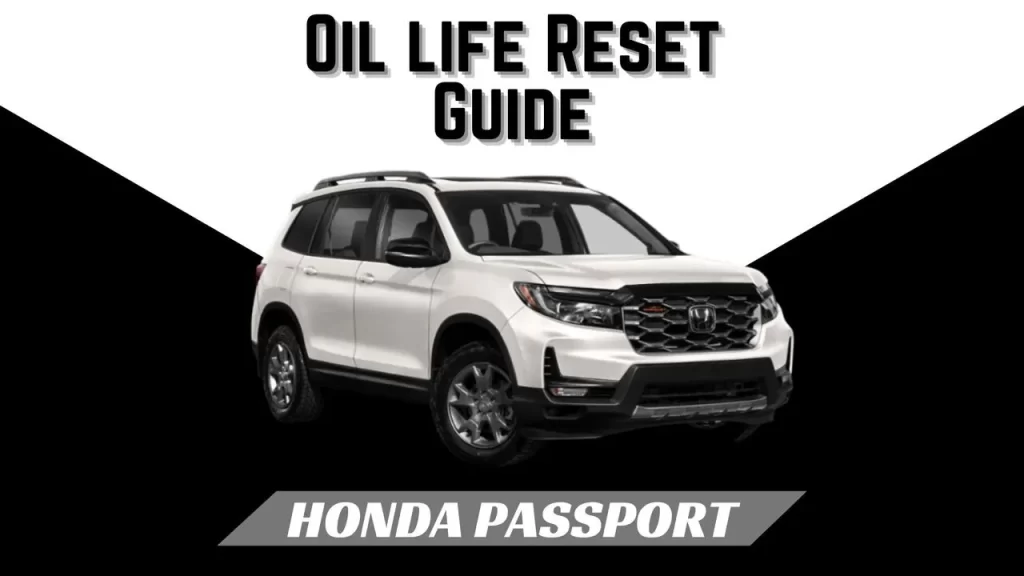The Complete 2019-2025 Honda Passport Oil Life Reset Guide
Last Updated on July 21, 2024 by Nick
Keeping your Honda Passport in top shape means staying on top of regular maintenance, including timely oil changes. The oil life indicator on your vehicle helps you keep track of when it’s time for a change. This guide will walk you through the process of reset the oil life indicator on a 2019-2025 Honda Passport, ensuring your vehicle runs smoothly and efficiently.
Table of Contents
How the Oil Life Monitoring System Works
The oil life monitoring system in the Honda Passport uses an onboard computer to track engine operating conditions, including speed, temperature, and duration of trips. Based on this data, it estimates the remaining oil life and alerts the driver when it’s time for an oil change.
After an oil change, it is essential to reset the oil life indicator to ensure accurate monitoring of the vehicle’s oil condition. The oil life reset process helps the onboard computer track when the next oil change is due, maintaining the engine’s health and performance.
2019-2025 Honda Passport Oil Life Reset Guide
Time needed: 3 minutes
If your vehicle has maintenance items due within 30 days, the Maintenance Due message will appear on the display. The service interval must be reset after performed the maintenance service on your vehicle. Follow the instructions below to reset the Maintenance Due warning light on your Honda Passport:
- Turn the ignition key to the “ON” position without starting the engine
If your vehicle has an ignition button, press the POWER button twice without touching the brake pedal
- Press the HOME button to enter the main menu
The button is located on the steering wheel
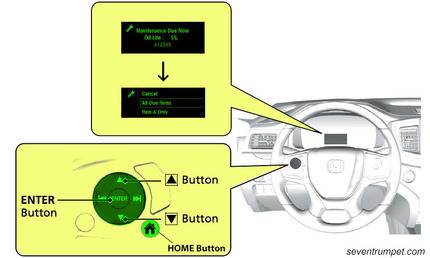
- Go to MAINTENANCE menu by using the ▲▼ navigation button
Press the ENTER button to select menu
- Scroll down and select OIL LIFE menu
Press the ENTER button to select menu
- When you are on the Oil Life screen, press and hold the ENTER button to enter the reset mode
Press the ENTER button for about 10 seconds
- Scroll down and select a maintenance item to reset, or to select All Due Items
Press the ENTER button to reset the selected item
- Repeat the procedure for other items you wish to reset
Done!
Oil Life Reset Touchscreen Method
If the cluster method does not work for you, you can also use the touch screen. So let’s get to it.
- Step 1: Start by clicking the HOME button to get the main menu
- Step 2: Tap on the SETTINGS menu
- Step 3: find and select the VEHICLE menu
- Step 4: Scroll down and tap the MAINTENANCE INFO menu
- Step 4: Next, you can either choose reset all or just oil and filter
- Step 5: Finally, select RESET to confirm and that is going to reset your oil life
FAQs – Honda Passport Oil
Typically, it’s recommended to change the oil every 5,000 to 7,500 miles, but this can vary based on driving conditions and oil type.
While you can reset the indicator, it’s not advisable to do so without actually changing the oil, as this could lead to engine damage.
Refer to your owner’s manual for the recommended oil type and grade. Usually, a high-quality synthetic oil is preferred.
If you don’t reset the indicator, you’ll receive inaccurate reminders for oil changes, which can lead to missed maintenance and potential engine issues.
Your owner’s manual is a comprehensive resource for maintenance information. Additionally, you can visit Honda’s official website or consult with your local Honda dealership.
So that’s it and you’re all done. This tutorial we got from the Honda owner’s manual. This procedure should apply to the third generation of the Honda Passport (2019 2020 2021 model years). Hopefully, the article of Honda Passport Oil Reset useful for you. Good Luck!