2006-2019 Opel/Vauxhall Corsa Oil Life Service Light Reset Guide
Last Updated on November 27, 2021 by Nick
Hey everyone! This is just a simple process thing on resetting oil life or service light on the Opel Vauxhall Corsa. This guide is for the older models or the earlier models and maybe the later ones.
Now when it comes to just the Insp light, that means this for service. So you might be like me where the service lights came on because you’ve been to the garages had a service a bit early, and then you’ve come away from the garage, and the length of the light came on. So here we go.
Table of Contents
Opel/Vauxhall Corsa Oil Life Service Light Reset Guide
For your info, this guide will be valid for Opel or Vauxhall Corsa D/E (2006, 2007, 2008, 2009, 2010, 2011, 2012, 2013, 2014, 2015, 2016, 2017, 2018, 2019 model years).
2006-2014 Corsa D
- With the ignition off, first of all, you press the TRIP button until the mileage comes up
- Then you will press and hold the TRIP button while turning the ignition to stage two
- At this point, the INSP light will start flashing
- Continue to hold them until you see the four dotted lines
- Once it does, release everything and turn the ignition off
- Now you can start the car and the inspection light will be gone
2015-2019 Corsa E
Time needed: 3 minutes
In this section, I’m going to be quickly showing you how to reset your service light or your oil life on a Vauxhall Corsa D. So the first step you need to do is:
- Turn on the ignition
First, we do is turn the ignition on without switching the engine on and wait for it to come up
- Go to the VEHICLE tab menu
Then you will hit the MENU button on the stalk to switch to the VEHICLE tab

- Scroll down to the remaining OIL LIFE menu
Next, all you do is just roll the thumbwheel key to bring you to where says OIL LIFE
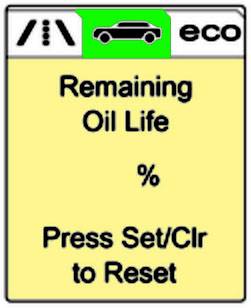
- Press the SET/CLR button for several seconds
So once you get to the oil change screen, you just hold down the SET/CLR button and it will ask you to confirm
- Select YES to confirm
Select YES and your oil life reset is done
So that’s it from me for today. Let me know if you have any questions in the comment section. Don’t hesitate to do that. We’re all here for everybody else, so you gotta share the love, guys. Thanks for your time, and have a nice day.

If you need reset inspection service how do that? This process for reset oil not reset service inspection.
I love these helpful videos. Such a simple job once I knew what to do. Thank you.