2014-2019 Mercedes-Benz GLA 250 Oil Service Light Reset Guide
Last Updated on January 31, 2022 by Nick
Hello, Benz fam! Wassup? Today, I’m going to show you how to reset your oil light or your oil service light on a Mercedes-Benz GLA 250. It’s a simple process. First and foremost, you’re going to want to make sure all the doors are closed.
By the way, I looked at the A3 service indicator has been on for a month. This service is just an oil change, but this car isn’t under warranty anymore. I guess it’s as good a time as any to start doing all the work myself. So let’s get rolling on this.
Here’s How You Reset Oil Service Light On Mercedes-Benz GLA 250
Time needed: 3 minutes
This section will teach you how to reset maintenance lights on the 2017 Mercedes-Benz GLA 250. We’re going to be using the phone pick-up, and the ok button has to be on the mile screen, and the key has to be position 1. So the first thing you should do is:
- Turn the ignition key to position 1
So what you’re gonna do to start is hit the START button once
- Make sure the TRIP MILAGE is displayed
This prerequisite is to make sure you’re on the TRIP millage screen. If it’s not on the trip or somewhere else you could just press it into press either or ◄ left or ► right until it goes to Trip millage
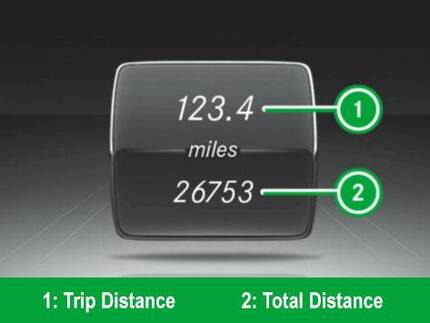
- Press and hold the ACCEPT CALL button and the OK button
Then you’ll push the ACCEPT CALL button and then OK on the other side of the steering wheel. It is important you’ve got to push the ACCEPT CALL one first and with inst one-second push the OK button. Keep them held down for five seconds and then you go brings up a service menu

- Go to the ASSIST PLUS
After getting it to the service menu, you’re gonna go down to ASSIST PLUS and press OK
- Scroll down to FULL SERVICE
Next, you’re gonna get into FULL SERVICE
- Get to the CONF FULL SERV
From there, you’re gonna go all the way down until it says CONF FULL SERV and press OK again
- Choose the appropriate OIL GRADE being used
The next thing you want to do is, you’re gonna choose your oil grade
- Select YES
At this point, you can select YES cause it was carried out
- Click on CONFIRM
Finally, it’s going to say confirm, so you confirm it and you’re done
So that’s it and you’re all done. If you have 2014, 2015, 2016, 2017, 2018, or 2019 models, it will be a similar procedure. I hope it was helpful. If you have any questions please feel free to comment and let me know. Thanks for your time, and good luck!