How To Reset Chevy Orlando Oil Life Change Engine Oil Light (2011-2014)
Last Updated on May 16, 2020 by Nick
How To Reset Chevy Orlando Oil Life Change Engine Oil Light (2011-2014) – NO celebration fancy or massive when Chevrolet introduced its latest Chevrolet Orlando for this year. This is the newest family vehicle into the national automotive market after previously Chevrolet has introduced the Spin. Looks like flushing massive new family vehicle by several automotive manufacturers for some time, this makes like Chevrolet MPV market should enliven the increasingly bloated.
They hope that the presence of this new Orlando will provide more choices for vehicles type of medium MPV charming at competitive prices. The luxurious exterior appearance, as well as an audio system and a complete entertainment, is suitable for those who have a character class and remain oriented towards families. With the official name of the Chevrolet Orlando MY14, the latest variant of this MPV offers an update on the exterior such as the addition of fog lamps in the front, the turn signal on the outer side of the rear glass, new wheel designs, and selection of the latest colors and blue sapphire mars stone that will add to the impression of luxury.

How To Reset Chevy Orlando Oil Life Change Engine Oil Light (2011-2014)
Time needed: 7 minutes
When the remaining oil life is low, the Change Engine Oil Soon message will appear on the display. The Oil Life display must be reset after each oil change. Follow the instructions below to reset the engine oil life system on your Chevrolet Orlando:
- Turn the ignition key to the “ON” position without starting the engine
If your vehicle has an ignition button, press the Engine Start/Stop button without touching the brake pedal
- Press the MENU button repeatedly until you see VEHICLE INFORMATION menu on the display
The button is located on the turn signal lever

- Scroll down to the “REMAINING OIL LIFE” menu
Use the thumbwheel to scroll down
- Hold down the SET/CLR button until the “Oil Life” display changes to 100 percent
If a confirmation message appears on the display, select YES to confirm
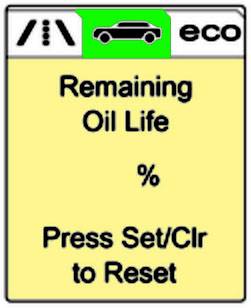
- Turn the ignition off and start the engine to verify the indicator has been reset.
Done!
Note: Repeat the process, if the message illuminates when you start the engine.
This tutorial we got from the Chevrolet owner’s manual. This procedure should be work on the first generation of Chevrolet Orlando (2011 2012 2013 2014 2015 model years). Hopefully the article of How To Reset Chevy Orlando Oil Life Change Engine Oil Light (2011-2014) useful for you. Good Luck!