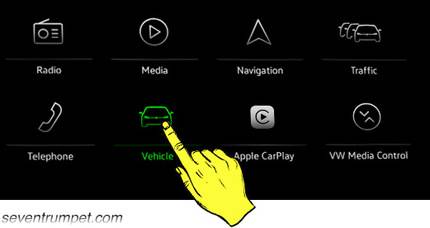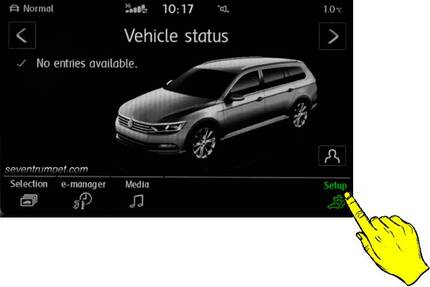TPMS Reset: VW Volkswagen Tiguan Tire Pressure Light (2012-2021)
Last Updated on March 2, 2021 by Nick
TPMS Reset: VW Volkswagen Tiguan Tire Pressure Light (2012-2021) – The VW Tiguan is a compact SUV from the German car manufacturer Volkswagen. The car was first presented at the 2007 IAA in Frankfurt.
The Tiguan II, in production since 2016, uses the Volkswagen MQB platform from the Volkswagen Passat. Only the Trendline version of the Tiguan II has a front-wheel drive. The Tiguan is available with a 1.5 TSI, 2.0 TSI petrol engine, and a 2.0 TDI diesel engine.
Table of Contents
TPMS Reset: VW Volkswagen Tiguan Tire Pressure Light (2012-2021)
Each time a tire pressure has been adjusted or change the tire, you need to reset the Tire Pressure Monitoring System (TPMS). Depending on your vehicle model, here are a few ways to reset the TPMS on VW Volkswagen Tiguan:
2012-2017 Models
On vehicles made in 2012 2013 2014 2015 2016 2017, you can access the Tire Pressure menu to reset the TPMS through the cluster display. Depending on your vehicle trim level, here is how to do it:
With Cluster Display 1
Time needed: 7 minutes
Follow these instructions if your vehicle is equipped with steering wheel buttons:
- Stop the vehicle and turn off the engine
Make sure your vehicle is in a safe place
- Adjust the cold tire pressure in all four tires recommended on the tire placard on the door panel
The cold tire is a tire that is not driven for more than 3 hours
- Switch on the ignition without starting the engine
If your vehicle has an ignition button, press the START-STOP ENGINE button without touching the brake pedal
- Go to the SETTINGS menu by using the ◄ ► button
The button is located on the steering wheel

- Scroll down and select TIRE PRESSURE
Use the ▲▼ button to scroll the menu and press OK to select
- Select STORE to execute the TPMS reset
a confirmation message will appears
- Select CONFIRM
Done!
With Cluster Display 2
Follow these instructions if the cluster display control is located on the windshield wiper lever:
- Make sure to adjust the tire pressure recommended on the tire placard
- Switch on the ignition without starting the engine
- Press and hold the TRIP button to enter the main menu
- Select the SETTINGS menu by pressing the TRIP button briefly to scroll and press the OK button to select
- Select TIRE PRESSURE
- Select STORE
- Select CONFIRM to execute the TPMS reset
2018-2021 Models
Unlike the previous model in this latest model (2018 2019 2020 2021), you can reset the TPMS via the multimedia display. Depending on your vehicle trim level, here’s how to do it:
With Multimedia 1
- Make sure to adjust the tire pressure recommended on the tire placard
- Switch on the ignition without starting the engine
- Press the MENU button on the Infotainment display
- Select the VEHICLE menu by tap the touchscreen
- Select VEHICLE SETTINGS (located in the right corner of the screen)
- Select TIRES
- Select SET
- When a confirmation message appears, select CONFIRM to execute the TPMS reset
With Multimedia 2
- Make sure to adjust the tire pressure recommended on the tire placard
- Switch on the ignition without starting the engine
- Press the CAR button on the multimedia
- Select the vehicle SETTINGS or SETUP menu by tap the touchscreen
- Select TIRES
- Select SET
- When a confirmation message appears, select CONFIRM to execute the TPMS reset
These instructions are based on the Volkswagen Tiguan owner’s manual. This procedure should apply to the first and second generations of VW Volkswagen Tiguan (2012 2013 2014 2015 2016 2017 2018 2019 2020 2021 model years). Hopefully, the article TPMS Reset: VW Volkswagen Tiguan Tire Pressure Light (2012-2021) can solve your problem. Good Luck!