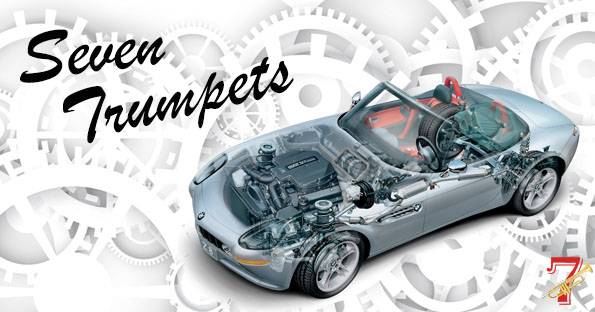2004-2016 Aston Martin DB9 Time For Regular Service Minder Light Reset
Last Updated on April 22, 2020 by Nick
2004-2016 Aston Martin DB9 Time For Regular Service Minder Light Reset – Aston Martin DB9 is a Grand Tourer launched by Aston Martin in 2004. It was the first model to be manufactured at the new Aston Martin factory in Gaydon in Warwickshire, England. The name “DB” is a tribute to David Brown, who has owned Aston for much of its history. The DB9, which was manufactured by Ian Callum and finished by its successor, Henrik Fisker, replaced the now-discontinued Aston Martin DB7 (also designed by Callum), which began production in 1994.
In 2012 a Restyling was made, which they called the Aston Martin Virage. The idea was initially to put the Virge between Aston Martin Vanquish and DB9 but before it was even released, they gave it the DB9 Name and would thus be just a Restyling and not a new model, in mid-2016, would be discontinued presentation of its successor the Aston Martin DB11.
2004-2016 Aston Martin DB9 Time For Regular Service Minder Light Reset
Time needed: 3 minutes
When engine oil service is due, Time For Service Minder Light will appear on the display. The oil service interval must be reset after performed the maintenance service on your vehicle. Follow the instructions below to reset the Time For Service Minder Light on your Aston Martin:
- Make sure the vehicle is completely stopped
Make sure all doors are closed and turn OFF the ignition
- Press and hold the T1/T2 and READ buttons simultaneously
Depend on the vehicle model, the button is located on the center console

- Turn the ignition key to the “ON” position
Don’t start the engine!
- Keep holding the buttons until you see the ⚠️ WARNING light blinks 3 times
Release both buttons on the 3rd blink
- Turn the ignition off and then start the engine to verify the indicator has been reset.
Done!
Older Model:
To reset the Time For Regular Service Light indicator on 2004 2005 2006 2007 Aston Martin DB9, conform to the following instructions:
- Make sure all doors are closed.
- Turn the ignition to position 1
- Press and hold the T1/T2 button until the specific moment later on
- Turn the ignition to position 2 and keep hold the T1/T2 button
- Timing is everything now. Listen to the “Bing” sound carefully. Count the “Bing” sound and wait until the 4th “Bing” and then release the T1/T2 button
These instructions are based on the Aston Martin owner’s manual. This procedure should apply to the first generation of Aston Martin DB9 (2004 2005 2006 2007 2008 2009 2010 2011 2012 2013 2014 2015 2016 model years). Hopefully, the article of 2004-2016 Aston Martin DB9 Time For Regular Service Minder Light Reset useful for you. Good Luck!