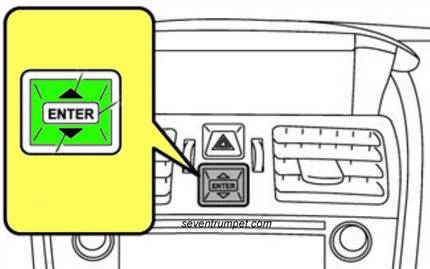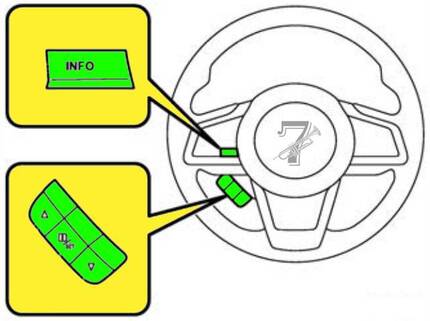2012-2021 Subaru Impreza Tire Rotation Warning Light Reset Guide
Last Updated on February 22, 2021 by Nick
2012-2021 Subaru Impreza Tire Rotation Warning Light Reset Guide – The Subaru Impreza is a sedan, hatchback, and station wagon model of Subaru’s Japanese car brand. It was presented in 1992 and is best known for its lightning-fast performances.
The new Impreza was presented in 2007. The plus model has been discontinued. Instead, the Impreza will be delivered as a hatchback. The sedan version has been made only for the American market.
Table of Contents
2012-2021 Subaru Impreza Tire Rotation Warning Light Reset Guide
The tire maintenance warning message will appears when the customer set distance comes for replacing tires. You can set the maintenance reminder at a specific interval. Depending on your vehicle model, here are a few ways to reset the tire rotation on the Subaru Impreza:
2012-2014 Models
Time needed: 7 minutes
For vehicles made in 2012 2013 2014, you can access the tire rotation menu using the buttons on the steering wheel. Here’s how to do it:
- Turn the ignition key to the “ON” position without starting the engine
If your vehicle has an ignition button, press the Engine Start/Stop button twice without touching the brake pedal
- Go to Selection Screen
Pull the ▲or▼ button briefly until you see “Press and hold the SET button to access Selection Screen.”
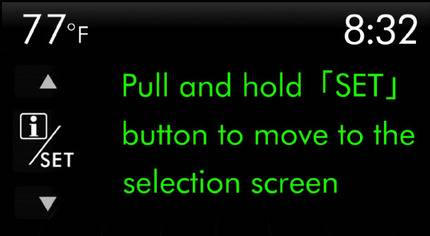
- If you are already on the screen, pull and held the ⓘ/SET button for several seconds to enter the settings mode
The button is located on the steering wheel
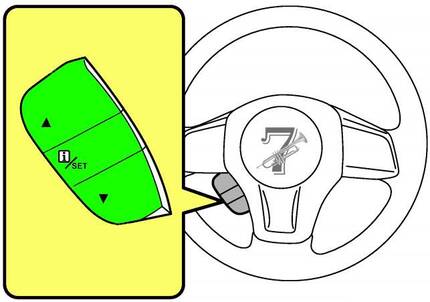
- Scroll down and select MAINTENANCE menu
Pull the ▲ or ▼ button to scroll and pull the ⓘ/SET button to select
- Select TIRES
This menu lets you set a reminder at a specific interval
- Set the tire rotation reminder at a specific interval
If you have finished setting the date and distance of the reminder, select SET to confirm
- Turn the ignition off and start the engine to verify the indicator has been reset
Done!
2015-2016 Models
For the 2015 2016 model year, you can access the tire rotation menu using the button located above the audio display.
- Turn the ignition key to the “ON” position without starting the engine
- Press the ▲ or ▼ button repeatedly until you see “Press and hold the Enter button to access Settings Screen.”
- If you are already on the screen, press and hold the ENTER button for several seconds
- Find and select the MAINTENANCE menu
- Select TIRES
- Set the tire rotation reminder at a specific interval
- Select SET to confirm the settings
- Turn the ignition off and start the engine to verify the indicator has been reset
2017-2021 Models
Unlike the previous model, in 2017 2018 2019 2020 2021 model year, you can access the tire menu using the info button.
- Turn the ignition key to the “ON” position without starting the engine
- Press the INFO button repeatedly until you see “Press and hold the INFO button to access Selection Screen.”
- If you are already on the screen, press and hold the INFO button for several seconds
- Find and select the MAINTENANCE menu
- Select TIRES
- Set the tire rotation reminder at a specific interval
- Select SET to confirm the settings
- Turn the ignition off and start the engine to verify the indicator has been reset
Note: Reset mode only available on models with the multi-information display.
These instructions are based on the Subaru Impreza owner’s manual. This procedure should apply to the third, fourth, and fifth generations of the Subaru Impreza (2012 2013 2014 2015 2016 2017 2018 2019 2020 2021 model years). Hopefully, the article of 2012-2021 Subaru Impreza Tire Rotation Warning Light Reset Guide useful for you. Good Luck!
About The Author
Nick
Hi! Greetings, I'm Nick, an automotive technician and a vehicle enthusiast with over a decade of experience working at a dealer service station. I have extensive knowledge of engine oils and lubricants and have helped countless customers maintain their vehicles. As an editor and author of articles on automobiles, I draw on my personal experience and professional training to provide readers with accurate and reliable information. I am passionate about sharing my expertise with others and helping them make informed decisions about their vehicles.