2008-2018 Toyota Auris Oil Service Light Reset Guide
Last Updated on October 22, 2021 by Nick
How are you doing, folks? Today, I will show you how to perform an oil service light reset on a Toyota Auris, specifically with the 8NR-FTS, 1ND-TV, and 1WW engines. But what I will show you should apply to other Toyota cars as well too.
So when the remaining engine oil is low, the maintenance minder will appear on display. You need to reset the system after a scheduled oil change. Here’s a helpful tip on how to reset or turn off your service light on a Toyota Auris.
Table of Contents
2008-2018 Toyota Auris Oil Service Light Reset Guide
For your info, this operation work for the first and second generations of the Toyota Auris (2008, 2009, 2010, 2011, 2012, 2013, 2014, 2015, 2016, 2017, 2018 model years).
2008-2012 Auris (E150)
- Turn the key on
- Next, press the ODO/TRIP button a few times till you see on the speedo here you need to get it on to ODO
- As you get it on ODO, switch the ignition off
- Then hold the ODO/TRIP button down and then you’re going to put your key in the on position
- After that, you’ll get five lines here and you can see the message they’re saying that’s getting reset. So once you get to five zeros that’s it done
2013-2018 Auris (E180)
Time needed: 3 minutes
Service interval warning reset in a Toyota Auris. This is a diesel model, and it is 2017, and I’m going to show you how to reset that. So here we go.
- First of all, we’ll start with putting the ignition on
If your vehicle has an ignition button, press the START/STOP button two times without stepping on any pedal
- Make sure you’re on the TRIP A screen
Go to the TRIP button on the dash or the steering wheel and you want to press it and make sure that it is set to TRIP A
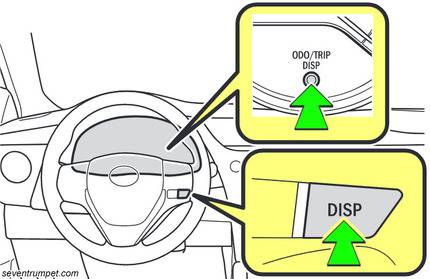
- Turn off the car
Once you are done with that, flick the ignition off
- Hold down the TRIP button as you turn on the ignition
After that, push and hold the TRIP button and then flick the ignition back on again
- Keep hold down the TRIP button
When you do that you can see the little bars appearing on the dash and when they go down to zeros you can see that the oil data has been reset
So there you have it. I hope you enjoyed this content. I hope you found it useful. Suppose you did; please share and comment. I also have just posted another how-to content on this particular model. So thanks for reading and I hope to see you at the next one.
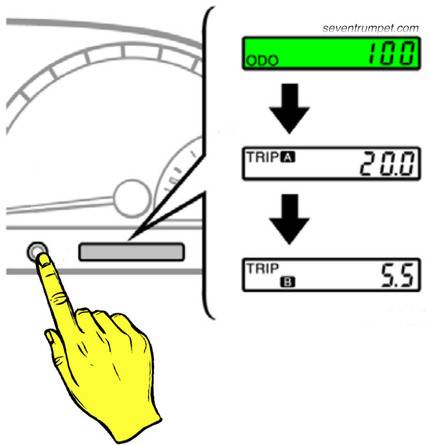
Great information I took my car for intermediate service in July and oil service light had just come on. Followed your instructions which worked a treat. Thanks.