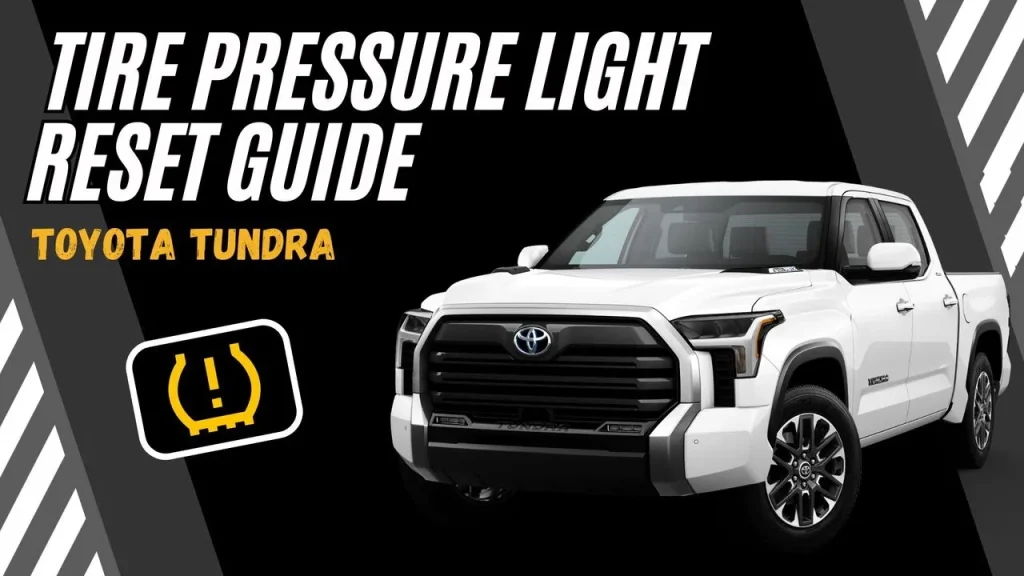2006-2025 Toyota Tundra Tire Pressure Light Reset Guide: Essential Tips for Every Owner!
Last Updated on December 6, 2024 by Nick
Good day everyone! Are you dealing with a pesky tire pressure warning light on your Toyota Tundra? In this detailed guide, we’ll walk you through a simple step-by-step process to reset the Tire Pressure Warning Light in the 2006-2025 Toyota Tundra.
Whether you’re a DIY enthusiast or new to car maintenance, this guide will help you save time and money. Make sure to stick around until the end for additional tips on maintaining proper tire pressure for optimal safety and performance. So, grab your keys, and let’s get started!
Table of Contents
Understanding the Tire Pressure Monitoring System (TPMS)
The TPMS is a built-in safety feature designed to monitor tire pressure levels. When the system detects low tire pressure, it alerts the driver by illuminating the warning light on the dashboard.
The Toyota Tundra uses sensors within each tire to measure pressure. These sensors communicate with the vehicle’s onboard computer to ensure your tires are inflated correctly.
2006-2021 Toyota Tundra Tire Pressure Light Reset Guide
Time needed: 3 minutes
If the TPMS warning light appears on your 2006 2007 2008 2009 2010 2011 2012 2013 2014 2015 2016 2017 2018 2019 2020 2021 Toyota Tundra, it is necessary to reset the TPMS. In this generation, your vehicle will be equipped with a TPMS reset button. Follow these steps to do it:
- Stop the vehicle and turn off the engine
Tire pressure reset process cannot be done while the vehicle is moving.
- Adjust the cold tire pressure in all four tires recommended on the tire placard
The tire placard located on the door panel
- Turn the ignition key to the “ON” position without starting the engine
If your vehicle has an ignition button, press the POWER button twice without touching the brake pedal
- Look for the TPMS reset button and press the button until the tire pressure indicator Blinks slowly three times.
Each model year has a different button location

- Wait for several minutes with the engine switch in the “ON” position, to allow the system to record each tire’s pressure, then turn the engine off.
Done!
2022-2025 Toyota Tundra Tire Light Reset
Now, if you have a newer model, you have to enter the system menu to reset the tire pressure light. So follow these steps to do it:
- Step 1: Stop the vehicle and adjust the tire inflation pressure recommended on the tire placard
- Step 2: Turn on your car
- Step 3: Use the navigation button and go to the GEAR tab menu
- Step 4: Scroll down to find the VEHICLE SETTINGS menu and then press the OK button
- Step 5: Scroll down and select TPWS
- Step 6: Highlight the Setting pressure menu and then hold down the OK button until the resetting is complete and you’re done
This procedure should apply to the second generation of the Toyota Tundra (2006, 2007, 2008, 2009, 2010, 2011, 2012, 2013, 2014, 2015, 2016, 2017, 2018, 2019, 2020, 2021, 2022, 2023, 2024, 2025 model years).
Conclusion
Tundra Tire Light Reset is a simple process that ensures your vehicle performs at its best. With regular maintenance and attention to your tires, you can avoid unnecessary wear and enjoy a safer driving experience.
And that’s it! If you found this video helpful, make sure to give it a thumbs up for more car maintenance tips. Let us know in the comments if you have any questions or requests. Drive safe, and we’ll see you in the next one!
FAQs – Toyota Tundra Tire Pressure Light
This could be due to fluctuating temperatures, a slow leak, or faulty sensors.
Yes, most resets can be done manually or by driving after inflating tires to the proper level.
Refer to your owner’s manual or the sticker on the driver’s door frame.
While you can drive temporarily, it’s essential to check your tires as soon as possible.
Check monthly and before long trips.