How To Reset Oil Service Light On BMW X3 E83/F25 (2006-2017)
Last Updated on March 19, 2024 by Nick
BMW X3 is an effortless car to maintain on your own, and oil changes I’ve found oil changes are one of the easiest and least expensive ways to maintain the vehicle. So after you change your oil, I guess the last thing would be to reset the service light interval on your BMW X3 E83/F25.
By the way, I do have DIY on the majority of these things that I’m going to be bringing up. So I will be sharing the steps to take you right to the DIY so you guys can go ahead and take care of that service. So let me guide you through the procedure.
Table of Contents
2006-2010 BMW X3 (E83) Service Light Reset Guide
- With the key off you need to hold the S/R button down
- Then turn the key to position one as you keep holding the S/R button
- Once the RESET pops up on the dash you’ll let go of the button and hold it back down again
- The RESET will flash and you simply push it one more time to reset it
Resetting Oil Light in 2011-2017 BMW X3 (F25)
Time needed: 3 minutes
Alright, I have this 2016 BMW X3, and we’re going to reset the service indicator as we change the oil in it. So let’s get into the car to try to do it.
- Get in the car and turn it on
You cannot do this with the engine running. So press the START button without step on any pedal and wait until you see a host of lights on the dash
- Hold down the RESET button
With the little button on the dash, you press and hold it until the Service menu appears
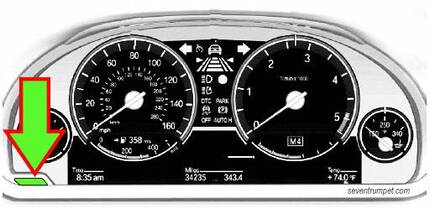
- Go to the ENGINE OIL
Once it does, hit the little button to cycle through the menu and it will rotate through the vehicle service menu and find the ENGINE OIL
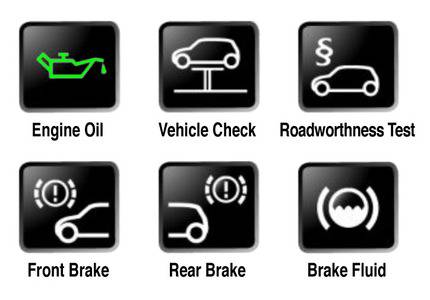
- Press and hold the RESET button
Then you’re going to press and hold the little button until it’s going to ask you to Reset
- Release and then hold the button again to confirm
After that, you’re going to press it again to acknowledge it’s going to reset in progress and you’re done
For your info, this operation work for the first and second generations of the BMW X3 E83/F25 (2006, 2007, 2008, 2009, 2010, 2011, 2012, 2013, 2014, 2015, 2016, and 2017 model years). For the latest model, you can reach it here.
FAQ – BMW X3 Engine Oil
The 2014 BMW X3 requires motor oil with the SAE grades 0W-40, 0W-30, 5W-40, and 5W-30.
The BMW X3 F25 with the 2.0L engine has a total engine oil capacity of 5.1 US Quarts (4.8 liters), whereas the BMW X3 with the 2.0L turbo engine has a 5.5 US Quarts (60 liters) capacity (5.5 liters). But if you have a 3.0L engine, it can hold 6.9 US quarts of engine oil (6.5 liters).
The BMW X3 E83 comes with a 2.0-liter 4-cylinder engine that requires 5.6 US quarts of either 5W-30 or 5W-40 motor oil. In contrast, 6.9 US quarts of the same oil is used by BMW’s 3.0 liter 6-cylinder turbocharged engine.
So that’s how BMW X3 Service Reset. I hope this content was helpful. Feel free to comment below with any questions, and don’t forget to share them. So thanks to everyone for stopping in, and have a good day.


followed your instructions. reset goes in progress then I receive a message
reset unsuccessful any help appreciated