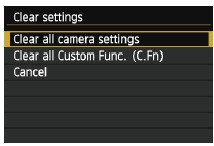Reset the Defaults on Canon EOS 750D (EOS Rebel T6i / Kiss X8i)
Last Updated on June 20, 2022 by Nick
Reset the Defaults on Canon EOS 750D (EOS Rebel T6i / Kiss X8i) – Canon has announced four new SLR camera. Two of them are the Canon EOS 760D (Rebel T6s) and the Canon EOS 750D (Rebel T6i). Both of these cameras represent a class semi-professional camera. Both of these cameras is the next generation of Canon EOS 700D (Rebel T5i). Neither EOS Rebel T6s and T6i already use the same resolution as high as 24.2-megapixel APS-C CMOS.
This means that there is a significant increase from its predecessor the Canon EOS 700D is still using a 18 megapixel sensor. But for the both series of the latest rebel has been coupled with the feature 7560 pixel RGB metering sensor + IR new function for more precise metering. In terms of sensors, both series rely on Canon Hybrid CMOS AF III of his new. Utilizing point phase detection sensor based cameras are intended to improve the speed and accuracy in focus while using the live view mode.
Reset the Defaults on Canon EOS 750D (EOS Rebel T6i / Kiss X8i):
To restoring Canon EOS 750D (EOS Rebel T6i / Kiss X8i) to it’s factory settings, conform to the following instructions:
- Press the MENU button
- Press the [arrow] button and select the SETUP4 tab
- Press the [arrow] button and highlight Clear Settings and press SET button
- Highlight the “Clear all camera settings” and press SET button
- When the display ask you, select OK and press SET button
For more details, please watch the following video:
Caution! Be sure that you want to do this. Do not use this function unless you are certain that you want to do this. Hopefully the article of Reset the Defaults on Canon EOS 750D (EOS Rebel T6i / Kiss X8i) useful for you. Good Luck!