How To Reset Oil Service/Spanner Light On Renault Megane (2008-2020)
Last Updated on August 2, 2021 by Nick
Waddup chica! Today, we will show you how to reset the oil service or spanner light that comes on the Renault Megane dashboard. The procedure is quite simple, straightforward, a couple of clicks, and you are done.
So if your cars do need a service up, you’ll have an orange light with a spanner or wrench as you say in the United States, and at the bottom, it will say service due. You need to do some service and reset the system afterward. So without wasting any more time, let’s go ahead and get right to it.
Table of Contents
How To Reset Oil Service/Spanner Light On Renault Megane (2008-2020)
For your info, this operation work for the second, third, and fourth generations of the Renault Megane (2008, 2009, 2010, 2011, 2012, 2013, 2014, 2015, 2016, 2017, 2018, 2019, 2020 model years).
2002-2007 Megane (MK2)
- First, put the key in and then hold the START button without putting your foot on the brake or the clutch and this should turn on the ignition
- Now using button on the end of right-hand stalk to scroll round until you come to the CHANGE OIL screen
- Once you do that, you press the RESET button on the dash or on the left stalk and keep it pressed in until that’s screen starts flashing and when it stopped your service indicator has been reset
2008-2016 Megane (MK3)
Time needed: 3 minutes
So we have finished servicing the Megane MK3 and now need to reset the service interval. So let’s go ahead and get started.
- Put on the ignition
In order to do this, you need to put the key card in the ignition slot to make the lights are on
- Go to the SERVICE REQUIRED screen
Now, what do you want to do is go to the one-word SERVICE REQUIRED. So press the TRIP button repeatedly until you get it
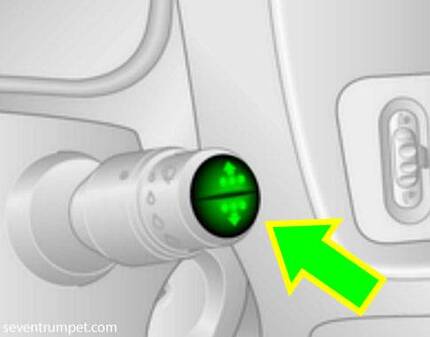
- Hold down the TRIP button
Then all you have to do is press and hold the lower button then you should see it reset itself and should flash a few times
2017-2020 Megane (MK4)
- First of all you have to click on the start button but without turning the car on just turning the dash on
- You can change two different settings on the dash by using the up-and-down toggle switch on te steering wheel. So you have to move with the button to get the SERVICE INTERVAL screen
- Then we have to hold down the OK button until it goes into a submenu
- Now it’s changed to OIL CHANGE or you can using the toggle switch again to change it to SERVICE and it can be reset one by one
- So if you want to reset it you need to hold the OK button for about ten seconds and then you will see that the orange spanner light goes out
So I think that’s all we got for today. If you have enjoyed this content and found it beneficial or learned something from it, or just use it as a reference, please comment below. I’d love to hear from you. So thanks for your time. I will see you in the following content; take it easy.

