How To Reset Oil Service Light On Opel/Vauxhall Astra (2005-2020)
Last Updated on September 7, 2021 by Nick
This content is a quick explanation of the oil service light reset in the 2005 to 2021 Vauxhall or Opel Astra. If you’ve got it coming up with code 82, it is true for a service or oil change.
So don’t worry when you see this kind of code on your car; it just needs an oil change. We have to reset that light after we’re done with all this kind of stuff, and you can reset the oil life by the following way.
Table of Contents
How To Reset Oil Service Light On Opel/Vauxhall Astra
For your info, this operation work for the third, fourth and fifth generations of the Astra H/J/K (2005, 2006, 2007, 2008, 2009, 2010, 2011, 2012, 2013, 2014, 2015, 2016, 2017, 2018, 2019, 2020, 2021 model years).
2005-2009 Astra H
- First, keep your foot on the BRAKE pedal and hold on the TRIP knob on the dash
- As you hold them, you’re turning on the ignition without starting the engine
- Continue to hold the brake and the TRIP knob until you see the INSP light start flashing
- After about ten seconds the new service mileage will come up and you can release them
2010-2015 Astra J
- Turn the ignition on and wait for the car to do its checks
- Using the left stalk you press the MENU button until you reach to VEHICLE INFORMATION
- Roll up the toggle to get the OIL LIFE
- On the remaining oil life screen, hold down the SET/CLR button on the end of the stalk till you get a promt
- Select YES to perform the oil life reset and you’re done
2016-2020 Astra K
With Midlevel Display
Time needed: 3 minutes
In order to reset the service light in this Astra K, you need to access the oil life menu on the instrument cluster. Like the previous model, we will use the button on the turn signal stalk. So here’s how it’s done.
- Turn on the ignition but don’t start the engine
We’re not going to be fire up the vehicle. So you just need to hold down the START button without step on any pedal
- Go to the VEHICLE menu
Press the MENU button on the left stalk to scroll through the menu and then get onto the VEHICLE tab
- Find the OIL LIFE
Roll up the thumbwheel to find the OIL LIFE
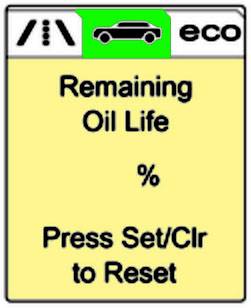
- Press the SET/CLR button for several seconds
Once you get there you hold on to the SET/CLR button until you get a message that you sure you want to reset
- Select YES
To reset it you just need to select YES to confirm it and you’re done
With Uplevel Display
- Turn the key on
- Press the ◄ left arrow button on the steering wheel to bring you you to the main menu
- From there you go to the INFO and press the ✓ to select it
- Then you want to scroll down by just clicking the ▼ to find the OIL LIFE
- To reset it, you press the ► right arrow on the steering wheel while viewing the oil life menu and then selecting reset
So that’s how you reset it. Thank you for reading, and if you’ve learned something, please remember to share that, and I’ll see you in the next one.


