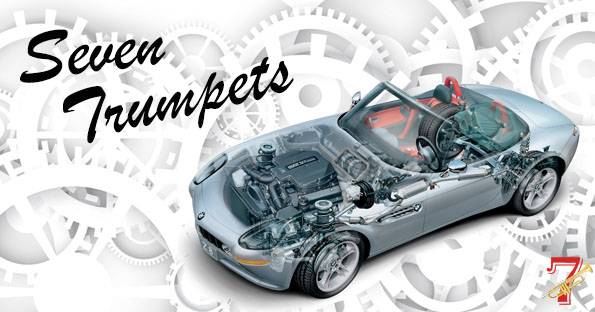2007-2010 Land Rover Freelander 2 Oil Service Light Reset (LR2)
Last Updated on April 18, 2020 by Nick
2007-2010 Land Rover Freelander 2 Oil Service Light Reset (LR2) – Land Rover Freelander is a compact SUV type vehicles manufactured by the British manufacturer, Land Rover. There are two versions offered, using front-wheel drive (FWD) and four-wheel drive (4WD). The body structure uses a model-monocoque, which is almost the same used in the crossover cars in the same class.
However, the difference lies in the design of the body is not applying the model body-on-frame, as embedded in the traditional SUV vehicles. As one of the premium SUVs, the Land Rover Freelander comes impeccably. Comfort and safety of cars made in the UK is maintained. Although quite popular, but the Freelander is still losing big names with Range Rover.
2007-2010 Land Rover Freelander 2 Oil Service Light Reset (LR2)
Time needed: 7 minutes
When engine oil service is due, Service Minder Light will appear on the display. The oil service interval must be reset after performed the maintenance service on your vehicle. Follow the instructions below to reset the Service Minder Light on your Land Rover Freelander 2 LR2:
- Put the key fob into its slot.
Make sure the vehicle is completely stopped
- Press and hold the TRIP reset button
The button is located on the instrument cluster

- Turn the ignition key to the “ON” position without starting the engine
If your vehicle has an ignition button, press the Engine Start/Stop button once without touching the brake pedal
- Keep press the TRIP button until SERVICE indicator start flashing and wait until it stop flashing
As the ignition comes up, you will see the SERVICE indicator start flashing and as soon as it will stop flashing.
- Release the TRIP button when the “SERVICE” indicator stops flashing
At this moment you should be able to cycle through DIST, DATE, and END
- Scroll to DIST screen
Press the TRIP button briefly to cycle through DIST, DATE, or END
- Press and hold the TRIP reset button until RESET appears on the display
By doing this, you have reset the distance before the next oil service session
- Next, scroll to DATE screen
Press the TRIP button briefly
- Press and hold the TRIP reset button until RESET appears on the display
By doing this, you have reset the number of days remaining before the next oil service session
- Turn the ignition off and start the engine to verify the indicator has been reset
Done!
For more details, please watch the following video:
This tutorial we got from Land Rover owner’s manual. This procedure should be work on the second generation of Land Rover Freelander 2 / LR2 (2007 2008 2009 2010 model years). Hopefully the article of 2007-2010 Land Rover Freelander 2 Oil Service Light Reset (LR2) useful for you. Good Luck!