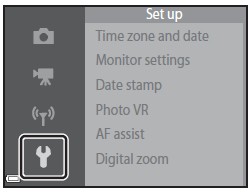Reset Nikon COOLPIX S9900 Compact Digital Camera
Last Updated on June 20, 2022 by Nick
Reset Nikon COOLPIX S9900 Compact Digital Camera – Nikon is one of the largest camera producer based in Japan. This time the rumored Nikon is preparing the latest breakthrough by presenting products named Nikon Coolpix S9900 camera. This camera uses a sensor larger cameras, reaching the size of the 16MP and has a zoom capability of up to 30x.
Nikon Coolpix S9900 officially introduced to the public in the event of CP + in Japan. Nikon Coolpix S9900 is claimed comes with a 25-750mm Zoom lens, equivalent to the level of back-lit sensor 16MP. This camera also uses a 3-inch screen. While the 30x zoom capability and a 25-750mm lens that has carried the camera is able to deliver a shot with wide-angle group. This camera also brings 5-axis features that can work to reduce vibration when shooting.
How to Reset Nikon COOLPIX S9900 Compact Digital Camera:
To restoring the Reset Nikon COOLPIX S9900 Compact Digital Camera to it’s default settings, conform to the following instructions:
- Press [Menu] button
- Press the [</ dial left] button to move to the tab
- Select “Setup” by using [∨/ dial down] button and press ok
- Scroll down and highlight the “Reset All” and then press ok button
Caution! This function will not change the date, language, time, and user settings. Be sure that you want to do this. Do not use this function unless you are certain that you want to do this. Hopefully the article of Reset Nikon COOLPIX S9900 Compact Digital Camera useful for you. Good Luck!