How To Reset Oil Life/Service Light On Honda CR-Z (2010-2016)
Last Updated on March 10, 2022 by Nick
What’s up, Honda fam! Today I wanted to show you how to reset the oil life or service light on a Honda CR-Z. So if you turn on your car and the oil change light is on with this little wrench here, I’ll show you how to get that to go away.
By the way, resetting the oil life is undoubtedly one of the most overlooked maintenance tasks, but that won’t be the case for us. It’s a basic task that everyone can undertake on their own. So let me teach you right now.
How To Reset Oil Life/Service Light On Honda CR-Z (2010-2016)
Time needed: 3 minutes
Alright, guys, today I’ve got a 2015 Honda CRZ. It’s a little hybrid, and we’re gonna reset the oil life percentage. So let’s get right into it.
- Turn on the ignition
So the first thing you’re gonna do is turn the key on but don’t turn the engine over, just turn the key on so you have all your accessories and all your display available
- Get to the remaining OIL LIFE
Right here you’ll go ahead and press the ▲/▼ information button until you see the OIL LIFE on the screen
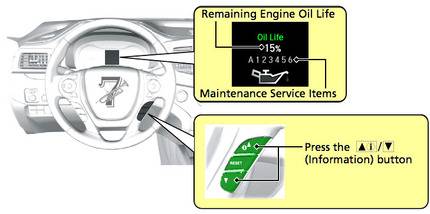
- Press and hold the SEL/RESET button
Once you get there, you’ll press and hold the SEL/RESET button on the steering wheel until you get the option to reset your oil life
- Select RESET
From there, you’ll press the ▲ up button so it goes to RESET and then press the SEL/RESET button to confirm it
So that’s how you reset on this car (2010, 2011, 2012, 2013, 2014, 2015, 2016 model years). I hope this helped you guys. Somehow, if it did my bad or you guys have any other questions, let me know in the comments, and I’ll get back to you as soon as possible. Thanks for stopping by, and have a good day.