How To Reset Canon XA55 XA50 Camcorder To Factory Settings
Last Updated on June 20, 2022 by Nick
How To Reset Canon XA55 XA50 Camcorder To Factory Settings – Canon has launched four professional XA series camcorders with 4K video recording capabilities at 25 / 30p, namely XA55, XA50, XA45, and XA40. All four are intended to meet the needs of professional videographers and have a 5-axis Intelligent Optical Image Stabilization system.
The Canon XA50 and XA55 camcorders are the same cameras, the difference lies in the addition of HD-SDI (3G-SDI for Europe) to the XA55. Both use a 1-inch type CMOS sensor and are equipped with Canon’s flagship Dual Pixel AF system.

How To Reset Canon XA55 XA50 Camcorder To Factory Settings
Time needed: 7 minutes
There are several reasons you need to reset your Canon EOS camera to factory settings, such as when you want to sell it or when a system error. In this article, we will provide information about resetting the shooting settings and all setup menu settings to their default values.
- Turn on your camera
Make sure your camera has enough power
- Press the MENU button to enter the main menu
The main menu will appear on the display
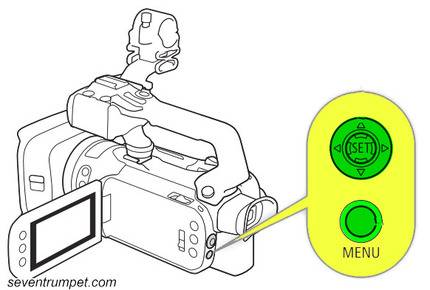
- Go to the SYSTEM SETUP tab menu
Use the navigation button to highlight the menu
- On the SYSTEM SETUP, scroll to find RESET ALL
Press the SET button to enter the menu

- If a message appears on the display, select YES to execute the factory reset
Done!
This tutorial is based on the Canon owner’s manual. Hopefully, the article How To Reset Canon XA55 XA50 Camcorder To Factory Settings can solve your problem. Good Luck!