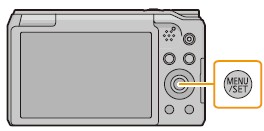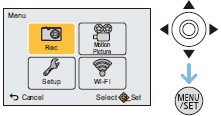Panasonic Lumix DMC-ZS35 Factory Reset
Last Updated on June 20, 2022 by Nick
Panasonic Lumix DMC-ZS35 Factory Reset – Panasonic today launched a new camera with features that are quite complete and can also meet the requirement to take pictures or objects in certain moments. Panasonic Lumix DMC-ZS35 is equipped with a 16 megapixel CMOS sensor with a 24-720mm lens capable of 20x optical zoom plus support Power Optical Image Stabilization feature.
Lumix ZS35 can record full HD video. Also shoot photos with continuous shot 10 frames per second. Camera Panasonic Lumix DMC-ZS35 pinned 3-inch LCD screen, which can be folded upwards to 180 °. On the screen there are several modes like Creative Control, Creative Retouch, and Creative Panorama. There is also a menu of shooting like Manual, HDR, 3D Photo Mode and intelligent Auto.
Panasonic Lumix DMC-ZS35 Factory Reset :
To restoring Panasonic Lumix DMC-ZS35 to it’s factory settings, conform to the following instructions:
- Press [MENU/SET] button
- Press < or > button to select “Setup” menu and then press [MENU/SET] button
- Select “Reset” and then press [MENU/SET] button
- When a message appears select “Yes” and then press [MENU/SET] button
Caution! The folder number and the clock setting are not changed. Be sure that you want to do this. Do not use this function unless you are certain that you want to do this. Hopefully the article of Panasonic Lumix DMC-ZS35 Factory Reset useful for you. Good Luck!