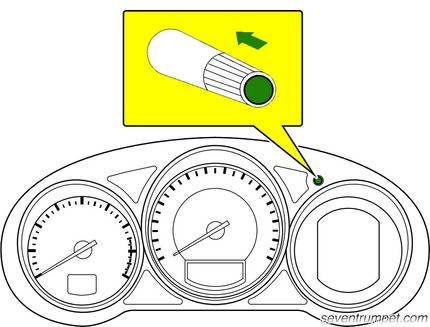2016-2021 Mazda CX3 Service Minder/Wrench Light Reset Guide
Last Updated on June 7, 2022 by Nick
The Mazda CX3 is an SUV produced by Mazda since 2016. Today I wanted to show you how to reset the service minder that we can turn off your wrench light for you and get you set for your first oil change on the Mazda CX3.
So when you see the wrench Indicator light on your dash, this means you need to do regular service your car soon. After that, you also need to reset the service data. Please refer to the scheduled maintenance guide for more information on maintenance, which is now included in the owner’s handbook.
Table of Contents
Mazda CX3 Service Minder/Wrench Light Reset Guide
For your info, this operation work for the first generation of the Mazda CX-3 (2016, 2017, 2018, 2019, 2020, 2021 model years).
With Infotainment Display
Time needed: 3 minutes
In this section, I’m just going to take you through how to reset the service schedule on the Mazda CX3. We will use the control knob on the center console to scroll through the menus on the infotainment display. So the first step you have to do is:
- Turn on your car
If your vehicle has a Smart key button, press the START-STOP button two times without step on the brake pedal
- Press the home button
Push the home button on the center console
- Go to the APPLICATION menu
So now onwards to the display screen so there’s the selection scroll button down there and just kind of turn to the left to go into the Application menu

- Select VEHICLE STATUS MONITOR
Go down to Vehicle Status Monitor which has got the little triangle indicator saying that there’s something going on there
- Select MAINTENANCE
Highlight Maintenance and then press the knob to select it
- Select SCHEDULED or OIL CHANGE
In this menu, the wrench will show up which one is overdue you can go into each one of them and you can add more time if you need to or just reset it
With Trip Knob
So if the light is still on but you’ve reset everything in the system, so why is the wrench light still on. There’s one extra little tip that you can do.
- First, with the engine off press and hold the TRIP button on the instrumen cluster
- Then turn on your car
- Keep hold that knob until the wrench light flash and then it’ll go away
So that’s how you reset the wrench light on your Mazda CX3. If you have any troubles with doing that, feel free to come in and see us here in the clubhouse, and we’ll be happy to look at resetting that for you. So thanks for reading and we’ll look forward to seeing you soon.