2014-2017 Mercedes-Benz C-Class Service Light Reset W205 C300 C350
Last Updated on March 23, 2020 by Nick
2014-2017 Mercedes-Benz C-Class Service Light Reset W205 C300 C350 – The Mercedes-Benz W205 is the factory name for the Mercedes C-Class that will be produced from 2014 onwards. The new C-class has become a lot bigger. Yet the car is about 100 kg lighter than before, of which 70 kg is due to the fact that the body is made of an aluminum-steel hybrid. Also, fuel consumption decreased to 20% as a result.
The appearance follows the new S-class, with more curves than before. There is also a new type of grille for Mercedes-Benz. For the first time, the C-class is also available as Cabriolet, bringing the total number of body styles to 4. The interior has changed drastically. There is a center console on which there are a few rows of buttons, but many are operated by means of a 7-inch screen above. Also striking are the three-round ventilation grids in the middle.

2014-2017 Mercedes-Benz C-Class Service Light Reset W205 C300 C350
Time needed: 7 minutes
When maintenance service is due, the Service due minder will appear on the display. The service interval must be reset after performed the maintenance service on your vehicle. Follow the instructions below to reset the Service Minder light on your Mercedes-Benz C-Class:
- Turn the ignition key to position 1 without starting the engine
If your vehicle has an ignition button, press the START-STOP ENGINE button without touching the brake pedal.
- Make sure the VEHICLE TRIP MILAGE is displayed in the multi-function display.
Use the navigation button to display the menu
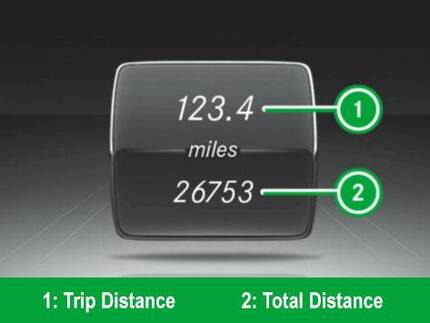
- Press and hold the [wp-svg-icons icon=”phone” wrap=”i”] (ACCEPT CALL) button for a second
The button is located on the steering wheel
- While holding the [wp-svg-icons icon=”phone” wrap=”i”] (ACCEPT CALL) button press and hold the OK button
Remember! Don’t press the buttons simultaneously, the timing is very decisive at this step!

- After several seconds the VEHICLE DATA menu should come up
If you do it right, the VEHICLE DATA menu will appear on the screen
- Scroll down to ASSYST PLUS menu
Press the OK button to enter the menu
- Scroll down to FULL SERVICE
Press the OK button to enter the menu
- Select CONFIRM SERVICE
You can skip this step if it’s not in your vehicle
- Select appropriate OIL GRADE being used
Press the OK button to select
- When a confirmation message appears, select YES to confirm it
Done!
For more details, please watch the following video:
These instructions are based on the Mercedes-Benz owner’s manual. This procedure should apply to the fourth generation of Mercedes Benz C-Class (W205) C300 C350 (2014 2015 2016 2017 model years). Hopefully, the article of 2014-2017 Mercedes-Benz C-Class Service Light Reset W205 C300 C350 can solve your problem. Good Luck!