How To Reset Tire Pressure TPMS Light on Honda Civic (2014-2020)
Last Updated on August 14, 2020 by Nick
How To Reset Tire Pressure TPMS Light on Honda Civic (2014-2020) – The Honda Civic is a car model from the car manufacturer Honda. The ninth generation of the Honda Civic was launched in early 2012. Where the eighth generation saw many changes in design, the ninth generation was much more a refinement of the previous model and, in that capacity, also clearly recognizable as a successor.
In terms of the motorization, nothing changes in terms of petrol engines compared to the previous generation. The 1.4 i-VTEC and 1.8 i-VTEC will remain available.

Table of Contents
How To Reset Tire Pressure TPMS Light on Honda Civic (2014-2020)
Do you get a warning light after changing a tire or TPMS sensor on your 2014 2015 2016 2017 2018 2019 2020 Honda Civic? If so, you need to reset the Tire Pressure Monitoring System (TPMS) on your car. Depending on the vehicle model you have, here are a few ways to reset the TPMS.
2014-2015 Models
Time needed: 7 minutes
Follow these steps for the Honda Civic equipped with information display:
- Stop the vehicle
Turn off the engine
- Adjust the cold tire pressure in all four tires recommended on the tire placard
The tire placard located on the door panel.
- Turn the ignition key to the “ON” position without starting the engine
If your vehicle has an ignition button, press the POWER button twice without touching the brake pedal
- Press the MENU button to enter the main menu
The button is located on the steering wheel
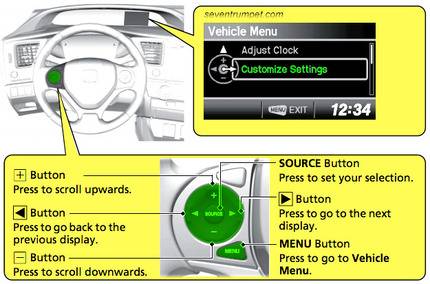
- Go to CUSTOMIZE SETTINGS menu by using the +/- button
Press the SOURCE button to select the menu
- Select TPMS CALIBRATION
Use the +/- button to scroll and press the SOURCE button to select the menu
- Select INITIALIZE
A confirmation message will appears
- Select YES to execute the TPMS reset
Done!
2016-2020 Models
There are 3 ways to reset TPMS on the new Honda Civic (2016-2020 model years). All three have different ways. Please choose 1 of the three ways below according to your vehicle specifications.
With TPMS Button
If your vehicle is equipped with a TPMS SET button, please press and hold the button until the TPMS indicator blinks twice after adjusting the cold tire pressure on all four tires recommended on the tire placard. The button is located on the left side of the steering wheel.
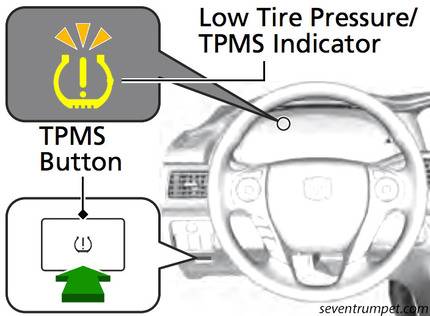
With Audio Touchscreen
- Stop the vehicle and adjust the tire inflation pressure recommended on the tire placard
- Turn ON the ignition without starting the engine
- Press the HOME button
- Select the SETTINGS tab
- Select VEHICLE
- Select TPMS CALIBRATION
- Select CALIBRATE
With Multi Information Display
- Stop the vehicle and adjust the tire inflation pressure recommended on the tire placard
- Turn ON the ignition without starting the engine
- Press the [wp-svg-icons icon=”images” wrap=”i”] INFORMATION button
- Go to VEHICLE SETTING ► TPMS CALIBRATION ► CALIBRATE
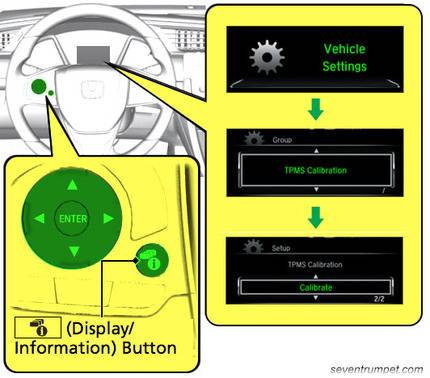
TPMS calibration process will complete after 30 minutes driving between 30-60 mph (48-97 km/h). It will finish automatically.
These instructions are based on the Honda owner’s manual. This procedure should apply to the ninth and tenth generation of Honda Civic (2014 2015 2016 2017 2018 2019 2020 2021 model years). Hopefully, the article How To Reset Tire Pressure TPMS Light on Honda Civic (2014-2020) can solve your problem. Good Luck!