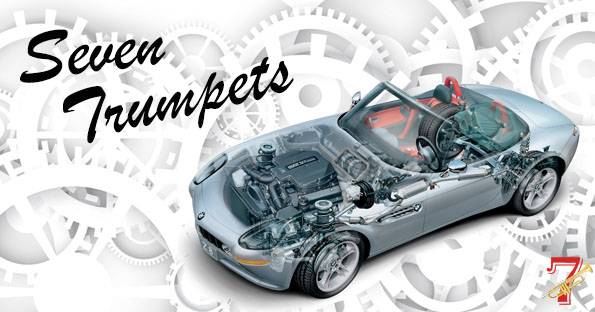How To Reset Mercury Montego Oil Life Light Oil Change (2005-2007)
Last Updated on April 17, 2020 by Nick
How To Reset Mercury Montego Oil Life Light Oil Change (2005-2007) – The Mercury Montego is a car model created by the brand Ford Mercury. The name of the model is derived from the city of Montego Bay in Jamaica. The first mention of the car dates from 1967. The car was marketed in 1968. It sells well in Canada, Mexico, and the United States and dethrones the Ford Mercury Comet. Unfortunately, in 1977, the car is already old and its model is replaced by the model Mercury Cougar.
In 2005, a model named Mercury Montego is recreated. It’s actually a version of the Ford Five Hundred renamed by the brand. This car is well sold in the United States and Mexico but not in Canada where the company no longer has a factory. Finally, after two years, the name of Mercury Montego is not appreciated and the car sells poorly. Everything ends in 2008 when the car is renamed Sable and it’s like the Five Hundred, Taurus.
How To Reset Mercury Montego Oil Life Light Oil Change (2005-2007)
Time needed: 7 minutes
If the engine oil life is less than 10%, the Oil Change Required Light will appear on the display. The engine oil life interval must be reset after performed the maintenance service on your vehicle. Follow the instructions below to reset the Oil Change Required Light on your Mercury Montego:
- Turn the ignition key to the “ON” position
Don’t start the engine!
- Press the SETUP button repeatedly until you see “PRESS RESET TO SYSTEM CHECK”
The button is located on the steering wheel

- Press the RESET button briefly until you see “OIL LIFE XX% HOLD RESET NEW”
Press the RESET button to scroll to Oil Life menu
- Press and hold the RESET button until “IF NEW OIL HOLD RESET” appears on the display
Press the RESET button for 2 seconds
- Press and hold the RESET button until “OIL LIFE SET TO 100%” is displayed
It will reset your oil life monitor and turn the change oil soon reading off
- Turn the ignition off and then start the engine to verify the indicator has been reset
Done!
For more details, please watch the following video:
These instructions are based on the Mercury owner’s manual. This procedure should be work on the third generation of Mercury Montego (2005 2006 2007 model years). Hopefully, the article How To Reset Mercury Montego Oil Life Light Oil Change (2005-2007) can solve your problem. Good Luck!