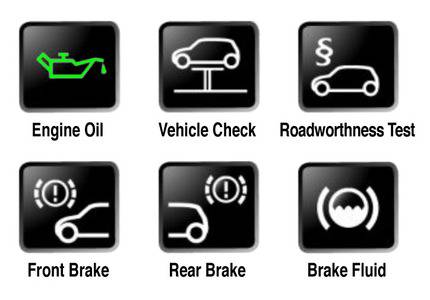How To Reset Oil Service Light On BMW X6 E71/F16/G06 (2008-2024)
Last Updated on March 22, 2024 by Nick
Good morning Bimers! So today, I’ll be dealing with a bit of DIY content on a BMW X6 E71/F16/G06 oil service light reset. This guide is for all models of the X6. I mean, it wants to be working on all generations. So basically, stay tuned, and let’s get prep to get an oil service done.
Alright, guys, resetting the service lights on the BMW X6 is similar to the X5. They’re precisely the same system. So without wasting any more time, let’s go ahead and get right to it.
For your info, this operation work for the BMW X6 E71/F16/G06 (2008, 2009, 2010, 2011, 2012, 2013, 2014, 2015, 2016, 2017, 2018, 2019, 2020, 2021, 2022 model years).
Table of Contents
2008-2014 BMW X6 E71 Service Light Reset
- Without putting your foot on the brake, press the START button twice to brings up the ignition
- Then hold the RESET button on the very left bottom of the dash and it should give you different menu options
- At this point, you can cycle through by short pressing the RESET button and get to whatever service you want to reset
- To reset it you need to press and hold the RESET button till you see Reset? come on
- After that, you hold down the RESET button one more time until it’s reset along with the new mileage and new joy date
2015-2019 BMW X6 F16 Oil Light Reset
- With your foot off the brake press the START button two times
- Then press and hold the RESET button and this will display the service menu
- Once you get the service menu you can use the RESET button to scroll through the different service options and find the ENGINE OIL
- To reset it you need to hold the RESET button then it will come up on the display asking you if you want to reset it
- After that, press and hold it again for a few seconds and it will show you that the reset has been completed
2020-2024 BMW X6 G06 Service Light Reset
Time needed: 3 minutes
In this section, I will show you how to reset the oil service options on a BMW X6 G06 from 2020 and onwards. So now all you need to do is:
- Get to the Diagnostic Mode
First, you want your ignition to be in diagnostics mode, and to do this you want to press the START button three times quickly
- Wait for a second
Once you’ve done that your ignition should be on you want to wait for five seconds or until you see the Diagnostic Mode Active message
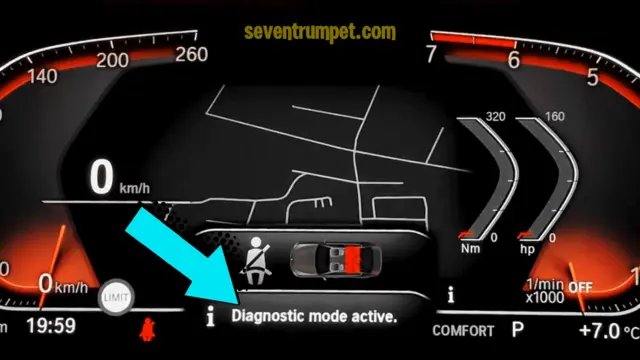
- Hold down the BC button
After that, you want to press and hold the BC button left lever button as you see in the image here for just about 20 seconds to bring you to the service reset mode

- Find the ENGINE OIL
Now for the second part here once the reset possible is displayed you can scroll the different service items by hitting the BC button
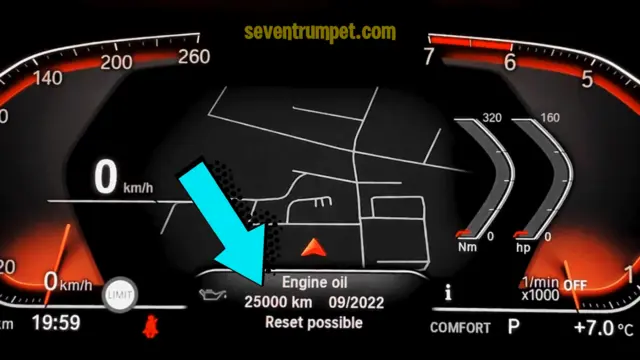
- Press and hold the BC button
To reset you press and hold that same button until it asks you to reset
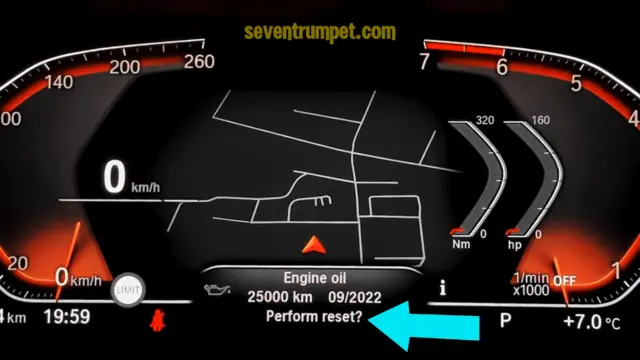
- Hold down the BC button again
Finally, hold down the BC button one more time to confirm and once that’s complete it should turn green and say reset successfully
So that’s all you need to reset BMW X6 oil service light. I just thought I’d share with you how actually to do that service reset, and this goes for any of those things. So if you have any service that you need to reset, that’s how you do it as well. Anyway, thanks for stopping by, and good luck.