How To Reset Service Light On Mazda 6 After Oil Change (2013-2015)
Last Updated on October 2, 2021 by Nick
Hey guys! What’s up? Today, I’m going to show you how to reset your service light after an oil change on your Mazda 6. So if your Mazda 6 look like this, no matter if it’s 2013, 2014, 2015, it’s going to be the same procedure on resetting your service light.
So you need to reset that but let’s say you go and replace it. Get your oil change before we that light comes on and reset that. Then you know that means you have to reset that that doesn’t mean you have lousy engine oil inside your engine. There are no sensors that can tell you how bad is your engine oil. So with that being said, let’s get to it.
How To Reset Service Light On Mazda 6 After Oil Change (2013-2015)
Time needed: 3 minutes
So these are the steps on how to reset your oil service light on the 2013 Mazda 6. Basically, we just use the info and scroll down to reset the service light. So here we go.
- Turn on the ignition
If your car has a start button, press it two times without step on the brake pedal
- Go to SETTINGS
Then on the steering wheel, you use the ▲▼ button to go up or down on it till you get to the SETTINGS
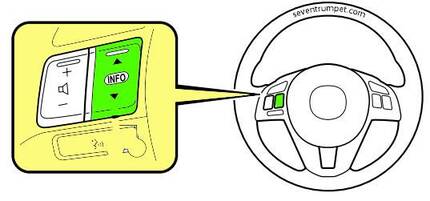
- Push the INFO button
Next, push the INFO button in the middle to get in
- Scroll down to MAINTENANCE
After that, go down till you see MAINTENANCE and push the INFO button
- Select SCHEDULED menu
Highlight the SCHEDULE and select it
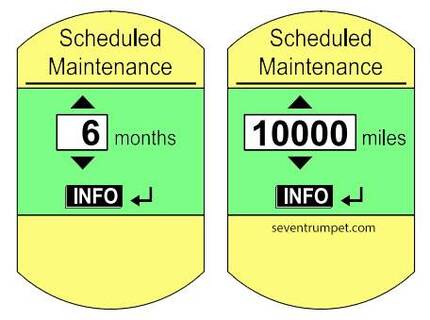
- Set the Time or the Distance
At this point, you could turn it on or off depending on which one you want. And if you turn it on you can set a time or distance before the next service
So that’s it and should be as simple as that. Let me know if you guys have any questions. I also have a post showing an oil service reset in the other model. Check back in from my other content if you would like to see that. So thanks for your time, and I’ll catch you in the next one.