How To Reset Nikon D7500 DSLR Camera To Factory Settings
Last Updated on June 20, 2022 by Nick
How To Reset Nikon D7500 DSLR Camera To Factory Settings – The Nikon D7500 is a digital SLR camera from the Japanese manufacturer Nikon. It was launched in June 2017. The 20.9-megapixel image sensor, which is installed in the APS-C top model Nikon D500, allows pictures with a maximum of 5568 × 3712 pixels.
It has a size of 23.5 mm × 15.7 mm (manufacturer name DX-format). Also, from the D500, the D7500 takes over the Expeed 5 processor and the RGB exposure sensor with around 180,000 pixels. Other features of the D500 and previous models in the D7xxx series, such as a second SD card slot and a connection point for a battery handle, have been removed.

How To Reset Nikon D7500 DSLR Camera To Factory Settings
Time needed: 7 minutes
There are several reasons you need to reset your Nikon D7500 camera to factory settings, such as when you want to sell it or when a system error. In this article, we will provide information about resetting the shooting settings to their default values by simply holding two buttons.
- Turn on your camera
Make sure your camera has enough power
- Press and hold the [wp-svg-icons icon=”zoom-out” wrap=”i”] and +/- EXPOSURE COMPENSATION buttons simultaneously for three seconds
Both buttons denoted by the green dots
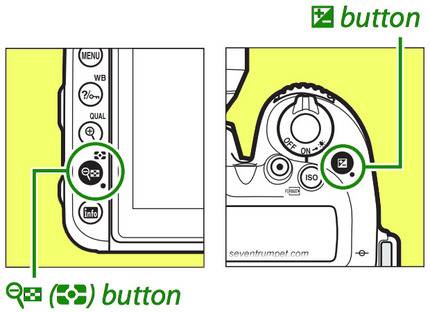
- If the LCD control panel blinks, the system is resetting
Done!
These instructions are based on the Nikon owner’s manual. Hopefully, the article How To Reset Nikon D7500 DSLR Camera To Factory Settings can solve your problem. Good Luck!