How To Reset Fiat 500c Change Engine Oil Minder Light (2012-2019)
Last Updated on June 8, 2020 by Nick
How To Reset Fiat 500c Change Engine Oil Minder Light (2012-2019) – The Fiat 500 and 500C natural gas turbo have been sold in a small series in Switzerland since summer 2011. It is a market offer from Erdgas Mobil AG, a company in the Swiss natural gas industry and Gasverbund Mittelland AG.
The 500 and 500C are equipped with a twin-cylinder TwinAir engine that generates 63 kW (85 hp) and accelerates the car to 100 km / h in 11.5 seconds. The CO2 emissions are about 80 g / km. The vehicle is available with a manual 5-speed gearbox or the Dualogic automated gearbox. The range with the purely natural gas operation is 300 km, with the additional petrol tank at 1000 km.
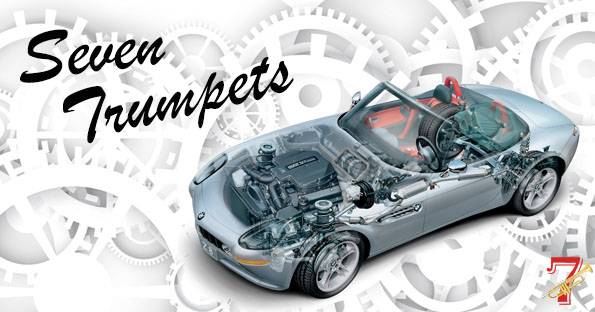
How To Reset Fiat 500c Change Engine Oil Minder Light (2012-2019)
Time needed: 7 minutes
When engine oil needs to replace, Change Engine Oil message will appear on the display. The engine oil life system must be reset after performed the maintenance service or change the engine oil on your vehicle. Follow the instructions below to reset the Change Engine Oil Light on your Fiat 500c:
- Turn the ignition key to the “ON” position
Don’t start the engine!
- Fully press and release the accelerator pedal to the floor slowly 3 times within ten seconds
If the CHANGE OIL SOON light blinks, the system is resetting
- Turn the ignition off and then start the engine to verify the indicator has been reset
Done!
These instructions are based on the Fiat 500c owner’s manual. This procedure should apply to the latest generation of Fiat 500c (2012 2013 2014 2015 2016 2017 2018 2019 model years). Hopefully, the article How To Reset Fiat 500c Change Engine Oil Minder Light (2012-2019) can solve your problem. Good Luck!