How To Reset Oil Maintenance Light On Scion iM (2016)
Last Updated on January 19, 2022 by Nick
Hey, what’s going on, everybody? Back with another how-to. Today, we will be doing an oil maintenance light reset on this 2016 Scion IM. Now, this should fall in line with any 2016 Scion iM and the Toyota Corolla IM. Any one of those 1,8 liters should be precisely the same. So let’s go ahead and get into it now.
So I had changed the engine oil on this car, and one last thing we have to do is reset the maintenance reminder light. Now I’m going to go ahead get in the car, and we’ll get that reset.
How To Reset Oil Maintenance Light On Scion iM (2016)
Time needed: 3 minutes
Alright, guys, in the car, I have the key to the on position. As you can see, we have the maintenance required to visit your dealer notification on my Scion iM here in the cluster. As I mentioned, let’s get this thing to reset.
- Turn the key on
Turn your keys on but do not start the car but have your key to the farthest point before you start the car. So that’s why I have it it’s on acc mode
- Go over to your ⚙️ Settings menu
Then use the directional pad on the steering wheel to guide you. So what you want to do is go to the right and then keep clicking until you get to the ⚙️ SETTINGS
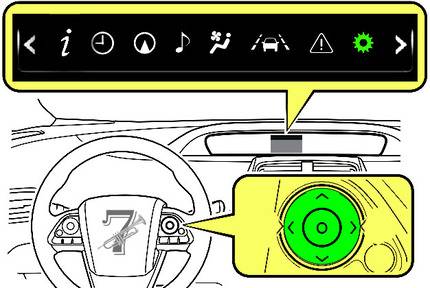
- Scroll to SCHEDULED MAINTENANCE
Once you get there you come down here and start going down until you see SCHEDULE MAINTENANCE
- Press OK
Right there you want to press OK with that guy in the middle
- Select YES
It will asks you if you want to reset it, so you come to YES and press the middle button
So there you go. We have finalized the entire oil change process on this 2016 Scion IM. I hope this helped with doing the oil reset on this car and it’s also kept in mind falls in line with the Corolla IM. Thanks for stopping by and have a good day.