How To Reset Canon EOS M6 Mirrorless Camera To Factory Settings
Last Updated on June 20, 2022 by Nick
How To Reset Canon EOS M6 Mirrorless Camera To Factory Settings – The Canon EOS M6 is a mirrorless system camera from the Japanese manufacturer Canon. This camera came on the market in April 2017. It was introduced together with the EVF-DC2 electronic viewfinder. Her successor (since September 2019) is the Canon EOS M6 Mark II.
The camera has no viewfinder and works in live view mode. An optionally available electronic viewfinder (EVF-DC1 or EVF-DC2) can be attached. The image sensor has the APS-C format and has a resolution of 24.2 megapixels. Videos can be recorded in Full HD resolution at 60 frames per second. It can take seven frames per second with autofocus and up to nine frames per second without autofocus.

How To Reset Canon EOS M6 Mirrorless Camera To Factory Settings
Time needed: 7 minutes
There are several reasons you need to reset your Canon EOS M6 camera to factory settings, such as when you want to sell it or when a system error. In this article, we will provide information about resetting the shooting settings and all setup menu settings to their default values.
- Turn on your camera
Make sure your camera has enough power
- Press the MENU button to enter the main menu
The button is located near the screen
- Go to the SETUP tab menu
Use the navigation button or the dial button to highlight the menu
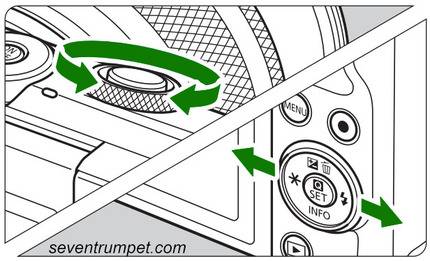
- On the SETUP tab, scroll to find RESET CAMERA
Press the SET button to enter the menu
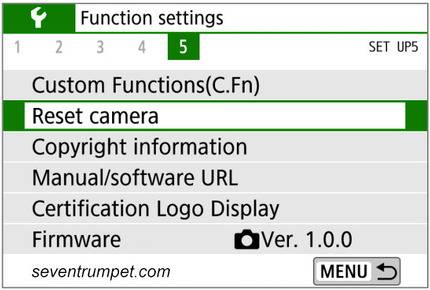
- Select BASIC SETTINGS
On this menu, you can choose the BASIC SETTINGS or OTHER SETTINGS
- If a message appears on the display, select OK to execute the reset
Done!
These instructions are based on the Canon owner’s manual. Hopefully, the article How To Reset Canon EOS M6 Mirrorless Camera To Factory Settings can solve your problem. Good Luck!