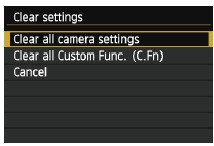How to Reset Canon EOS 760D (EOS Rebel T6s / EOS 8000D)
Last Updated on June 20, 2022 by Nick
How to Reset Canon EOS 760D (EOS Rebel T6s / EOS 8000D) – Canon has announced four new SLR camera. Two of them are the Canon EOS 760D (Rebel T6s) and the Canon EOS 750D (Rebel T6i). There are some differences between the two cameras where T6s considered to have a few extra features that do not exist in T6i. Such as the LCD screen information at the top right of the camera body. Then the quick control dial on the back of the camera also does not exist on T6i.
Further features Servo AF for live view mode which serves to track a moving subject. Last is Eye sensor that functions automatically turn off the LCD panel when shooting using the viewfinder. Various advantages are only found on the Rebel T6s only. But there are some parts of the camera that still retains its predecessor, as they use the LCD 3 “touch screen fully articullting, 5fps continuous shooting speed and the ability to record video in 1080 / 30p.
How to Reset Canon EOS 760D (EOS Rebel T6s / EOS 8000D):
To restoring Canon EOS 760D (EOS Rebel T6s / EOS 8000D) to it’s factory settings, conform to the following instructions:
- Press the MENU button
- Press the [arrow] button and select the SETUP4 tab
- Press the [arrow] button and highlight Clear Settings and press SET button
- Highlight the “Clear all camera settings” and press SET button
- When the display ask you, select OK and press SET button
For more detail, please watch the following video:
Caution! Be sure that you want to do this. Do not use this function unless you are certain that you want to do this. Hopefully the article of How to Reset Canon EOS 760D (EOS Rebel T6s / EOS 8000D) useful for you. Good Luck!